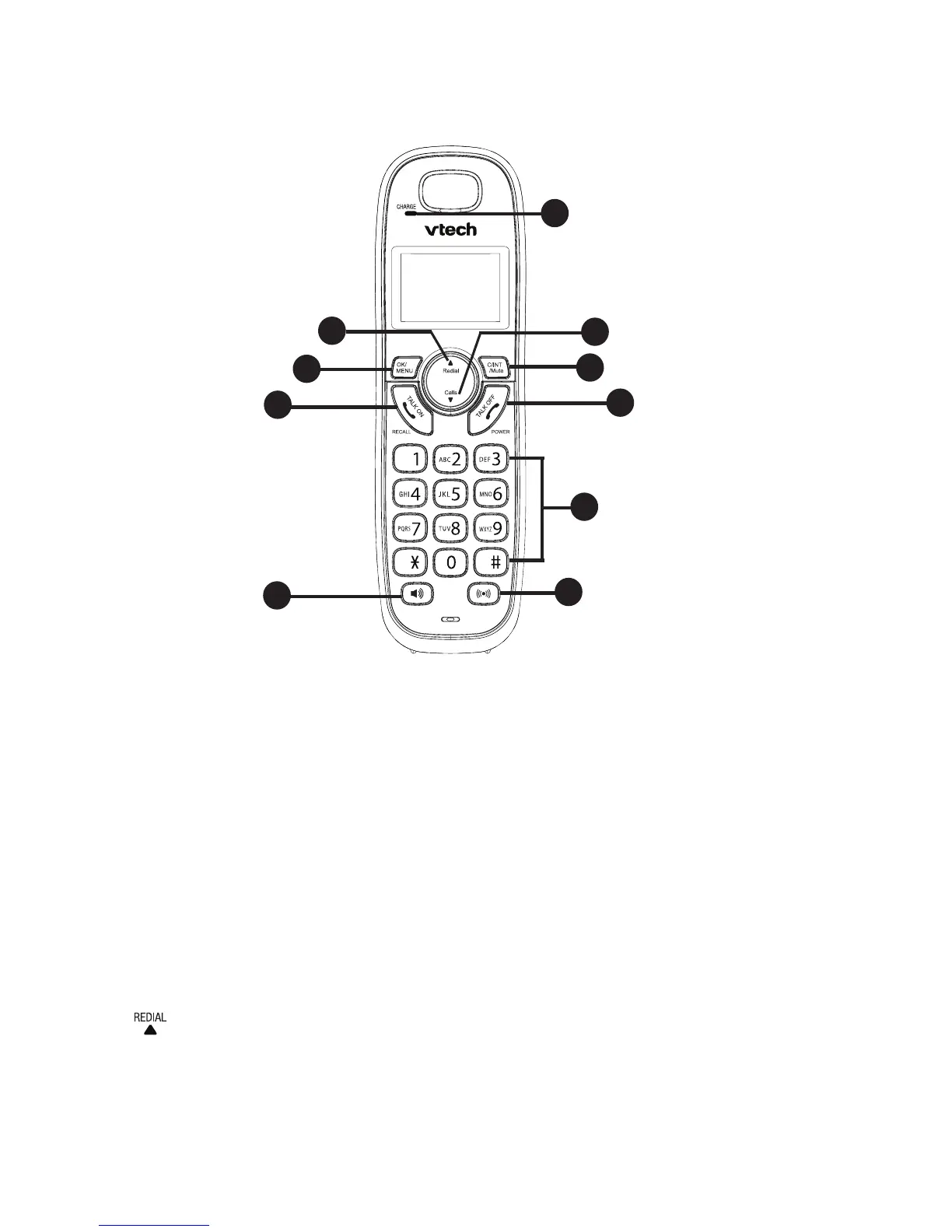8
3. GET TO KNOW YOUR PHONE
3.1 Overview of the Handset
CHARGE light
On when the handset is charging in the telephone base or charger.
OK/MENU
Press to show the menu.
Press to choose an item, or save an entry or setting while in a menu.
C/INT/Mute
Press to mute or unmute the microphone while on a call.
Press to return to the previous menu.
Press to delete digits or characters while using the dialing keys.
Press to make an internal call.
Press to review the redial list when the phone is not in use.
Press to increase the listening volume during a call or message playback.
Press to scroll up while in a menu, or reviewing the phonebook, call list or redial
list.
1.
•
2.
•
•
3.
•
•
•
•
4.
•
•
•
10
6
5
3
2
1
7
8
9
4