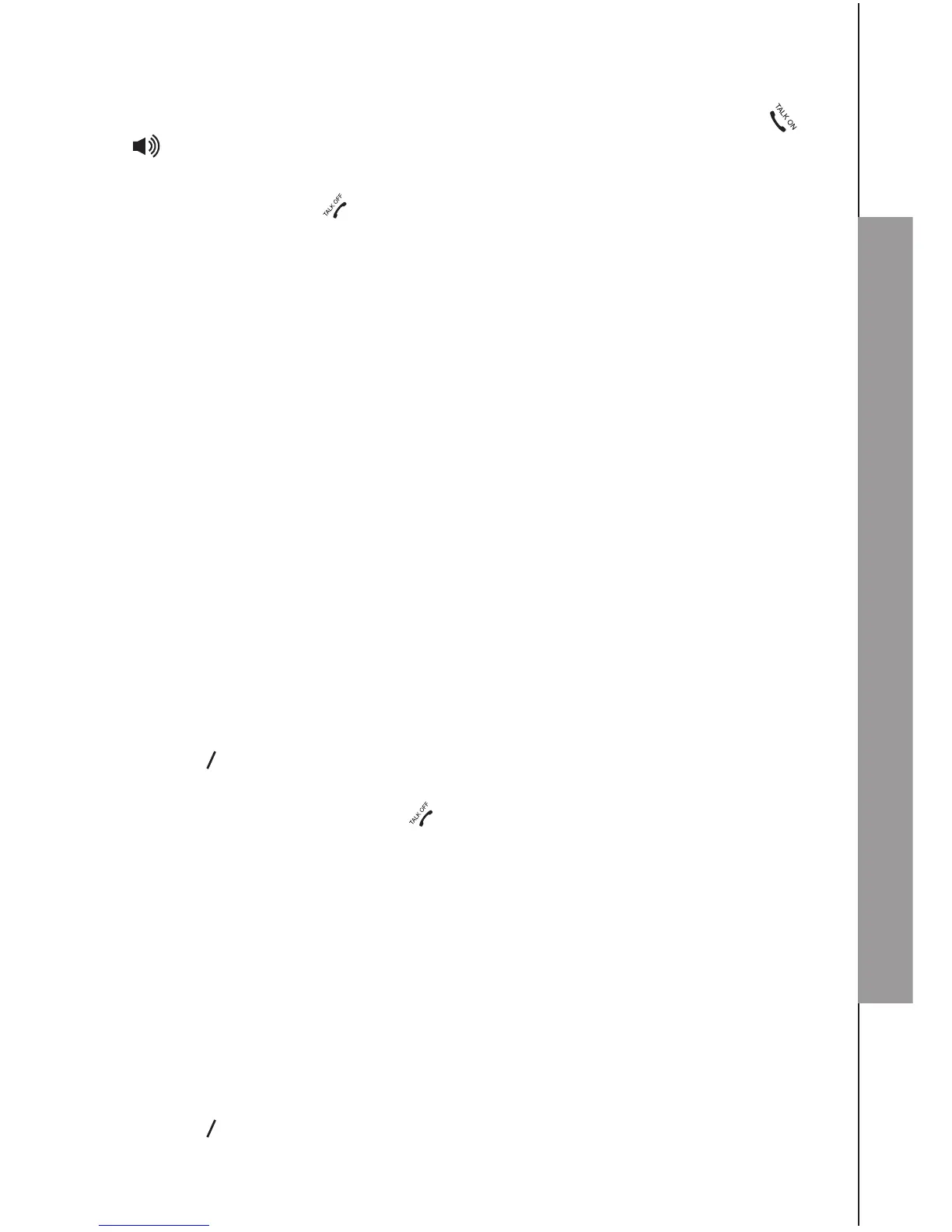USE YOUR PHONE
4.14.3 Answer a Call Using Power Fail Back-Up Mode
If there is only one handset registered to the base
When the phone rings, keep the handset on the main base unit and press
or
to answer the call. The speakerphone will be turned on automatically and call
is answered.
To end the call, press
.
If there is more than one handset registered to the base, the handset on the main
base unit should be left as a power supply of the base and you can use the other
handset(s) to receive calls like normal.
NOTES
The power supplying handset should always be placed on the main base unit for
the entire length of the call.
The range of the base unit is limited during Power Fail Back-Up mode. Keep the
handset close to the base unit.
In power failure back-up mode none of the base functions and your cordless phone
will operate.
4.15 Make an Internal Call
This feature is only applicable when there are at least two registered handsets. It
allows you to make internal calls, transfer external calls from one handset to another
handset and make conference calls.
4.15.1 Call Another Handset
In idle mode, press C/INT/Mute. The registered handsets will display except the
calling handset.
Press
S
T
to select the handset you want to intercom with or ALL to call all the
other registered handsets, then press OKWRFRQ¿UP
The called handset rings. Press
on the called handset to establish the internal
call.
NOTES
If only one handset is registered to the base station, pressing C/INT/Mute will
display “NOT POSSIBLE”.
If only two handsets are registered to the base station, pressing C/INT/Mute will call
another handset immediately.
4.15.2 Call All Handsets
In idle mode, press C/INT/Mute. The registered handsets will display except the
calling handset.
Press
S
T
to select ALL to call all the other registered handsets, then press OK
WRFRQ¿UP
1.
2.
•
•
•
1.
2.
3.
•
•
1.
2.