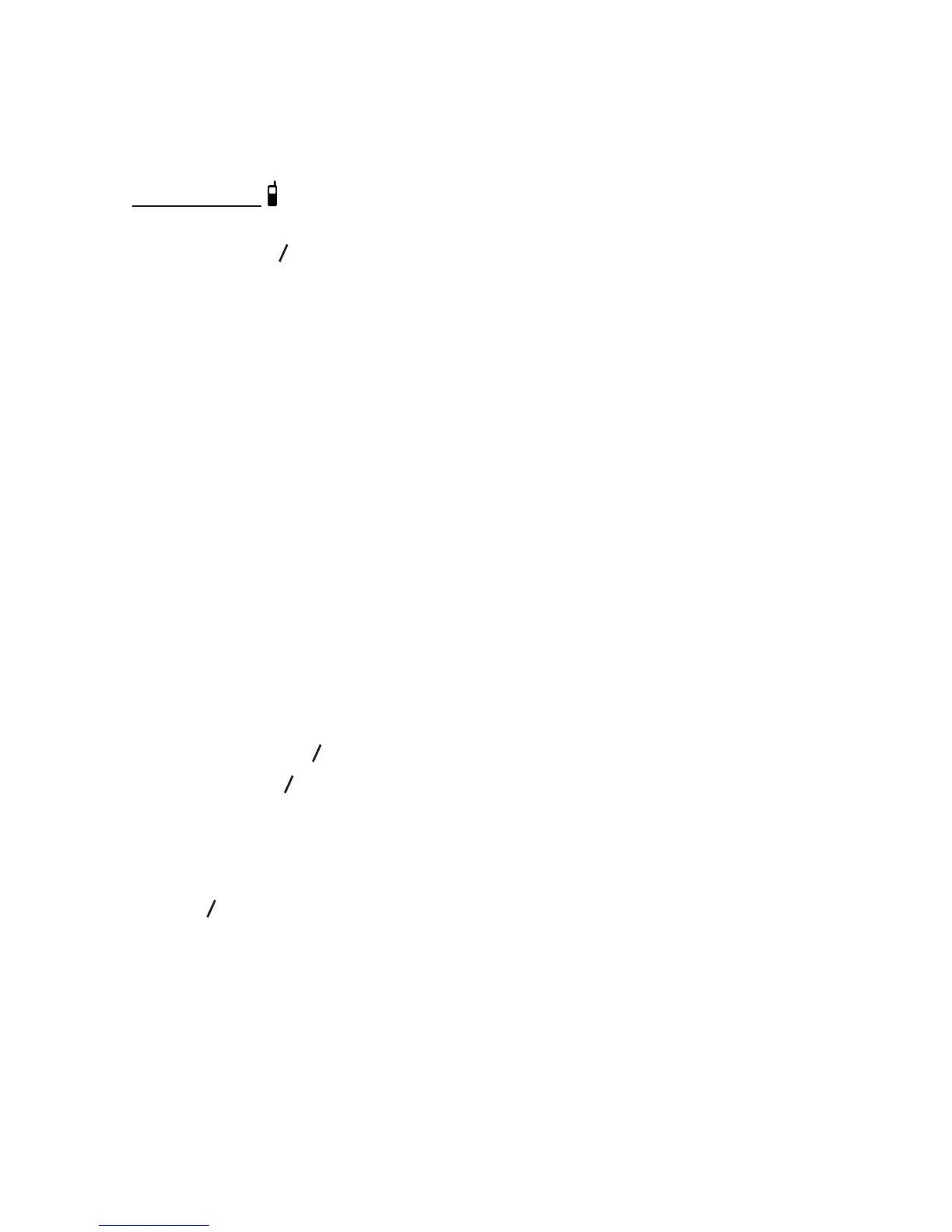28
6.6 Registration
Your handset and base station is pre-registered.
If for some reason, the handset is not registered to the base station, “REGISTER” will
be displayed on the handset screen, register your handset according to the following
procedure.
Press and hold
/HANDSET LOCATOR on the base station for about six seconds.
The base station has entered into registration mode.
Press OK and
S
T
to select REGISTRATION.
Press OK. You are requested to enter the 4-digit system PIN.
Enter the 4-digit system PIN (default 0000).
Press OKWRFRQ¿UP
NOTE
,IWKHKDQGVHWUHJLVWUDWLRQLVVXFFHVVIXO\RXZLOOKHDUDFRQ¿UPDWLRQWRQH7KHKDQGVHW
will automatically be allocated the next available handset number. This handset number
will be shown in the handset display in standby mode. If the handset registration is
unsuccessful, repeat the registration steps above.
6.7 Deregister a Handset
You may need to deregister your handsets if you wish to change the designated handset
number of your registered handsets.
You are requested to enter the 4-digit PIN in order to de-register a handset from the
base station.
NOTE
You cannot deregister the handset that you are currently using.
Press MENU then
S
T
to select BS SETTINGS.
Press OK then
S
T
to select DELETE HS.
Press OK.
Enter the 4-digit system PIN (default 0000).
Press OK. A list of registered handsets will be displayed.
Press
S
T
to select the handset that you want to deregister.
Press OKWRFRQ¿UPWKHVHWWLQJ
1.
2.
3.
4.
5.
1.
2.
3.
4.
5.
6.
7.