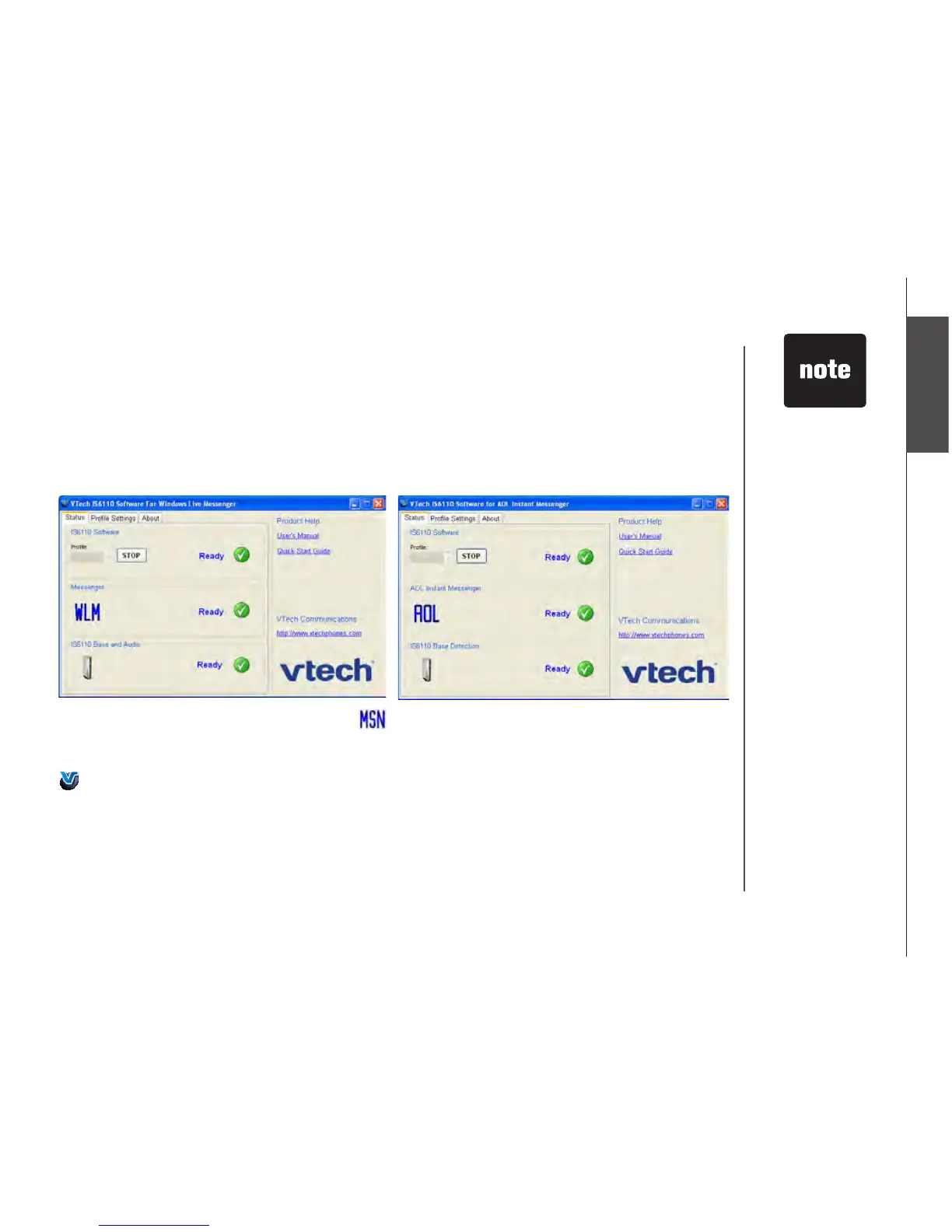www.vtechphones.com
28
Installation
The IM/VoIP light
on the telephone
base will be on
when there is a
good connection
to the computer
and you are
logged into one
of the messenger
services.
•
Running the IS6110 phone software
In order to use the MSN/WLM/AIM on the handset, all the status icons must be Ready as shown in
the screen below. If you are using MSN/WLM, screen a below will be displayed. If you are using AIM,
screen b below will be displayed.
a: b:
*While using MSN Messenger, it will display .
After you are logged in, you can minimize the IS6110 software to the system tray. Double click on the
icon in the system tray to view the VTech IS6110 software.
Installation
*