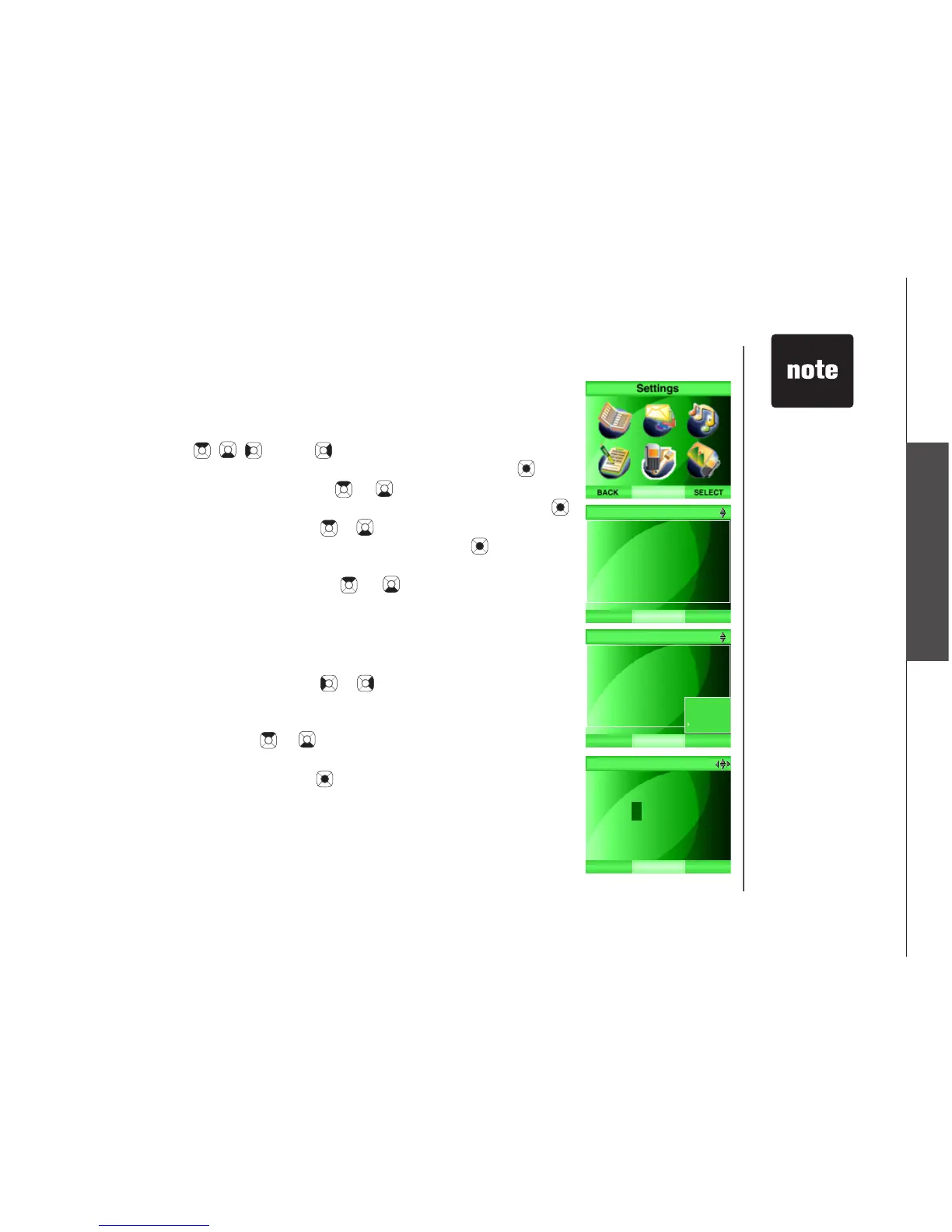www.vtechphones.com
50
Telephone settings
Telephone settings
Clock setting
To set the clock manually:
Step 1: Press the MENU softkey from the idle screen.
Step 2: Press the , , and/or NavKeys to choose Settings, then
press the SELECT softkey or the center NavKey/SELECT/ .
Step 3: Press the up or down NavKey or to choose Clock Setting,
then press the SELECT softkey or the center NavKey/SELECT/ .
Step 4: Press the up or down NavKey or to choose Manual, then press
the SELECT softkey or the center NavKey/SELECT/ . The current
time will be displayed.
Step 5: Press the up or down NavKey or to adjust the number by
increments of 1 while the eld is highlighted.
-OR-
Use the keypad (see Chart of characters on page 37) to enter the
time directly.
Step 6: Press the left or right NavKey or to move the cursor to the next
eld.
Step 7: Repeat Steps 5-6 until the eld of AM/PM is highlighted. Press the
up or down NavKey or to choose between AM or PM.
Step 8: While the time is correct, press the SAVE softkey or
the center NavKey/SELECT/ to conrm.