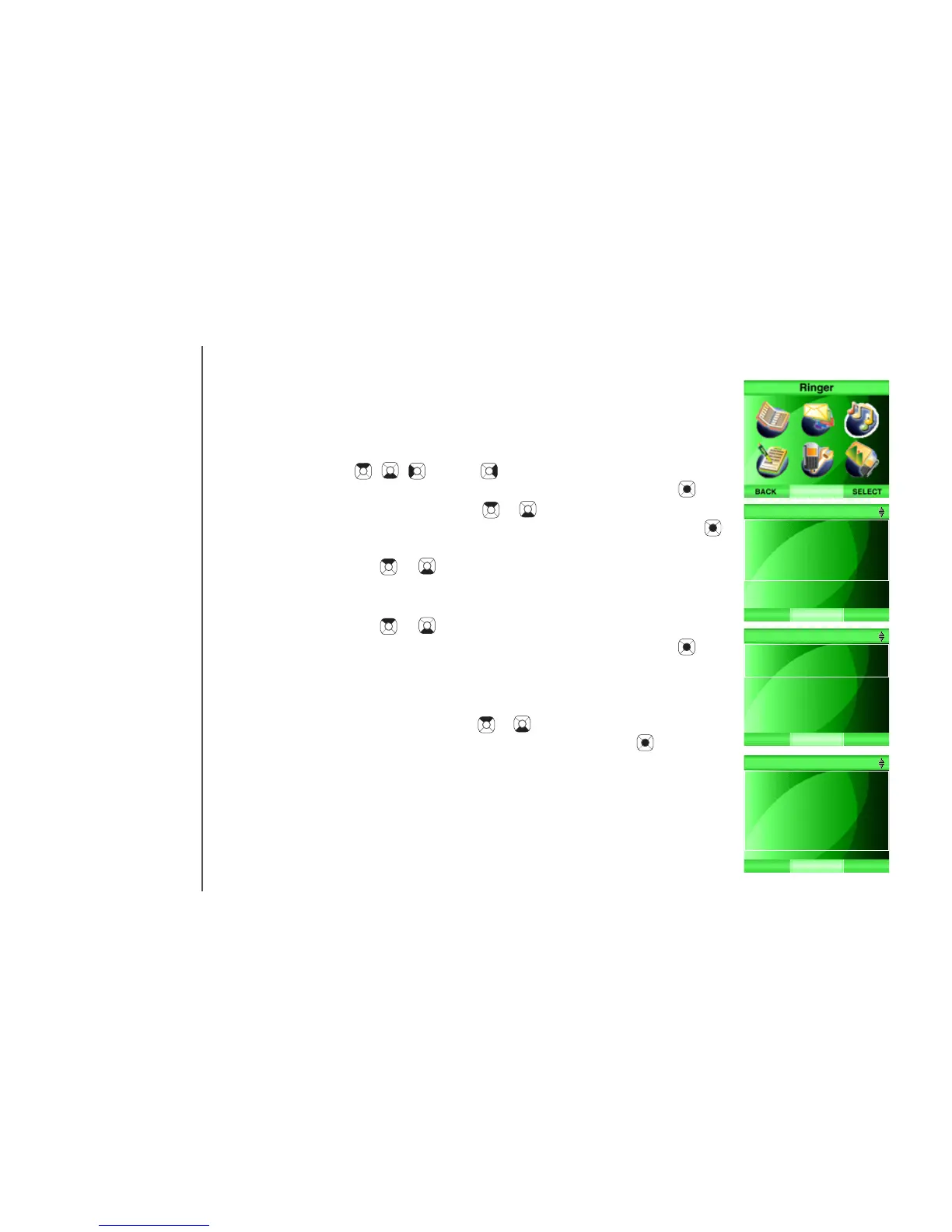www.vtechphones.com
41
Telephone settings
Ringer melody
In this menu, you can listen to the ringer melodies and set different ringer
melodies for the incoming Home and VoIP calls.
Step 1: Press the MENU softkey from the idle screen.
Step 2: Press the , , and/or NavKeys to choose Ringer then
press the SELECT softkey or the center NavKey/SELECT/ .
Step 3: Press the up or down NavKey or to choose a Ringer Melody,
then press the SELECT softkey or
the center NavKey/SELECT/ .
Step 4: To set the ringer melody for incoming Home calls, press the up or
down NavKey or to choose HOME Ringer Melody.
-OR-
To set the ringer melody for VoIP incoming calls, press the up or
down NavKey or to choose VoIP Ringer Melody.
Step 5: Press the SELECT softkey or the center NavKey/SELECT/ .
Step 6: A list of ringer melodies will be shown. The selected ringer melody
has a check beside it and the melody currently playing is shown in
larger/bold text.
Step 7: Press the up or down NavKey or to choose a melody and press
the SELECT softkey or the center NavKey/SELECT/ to conrm.
The screen will display Choice saved.