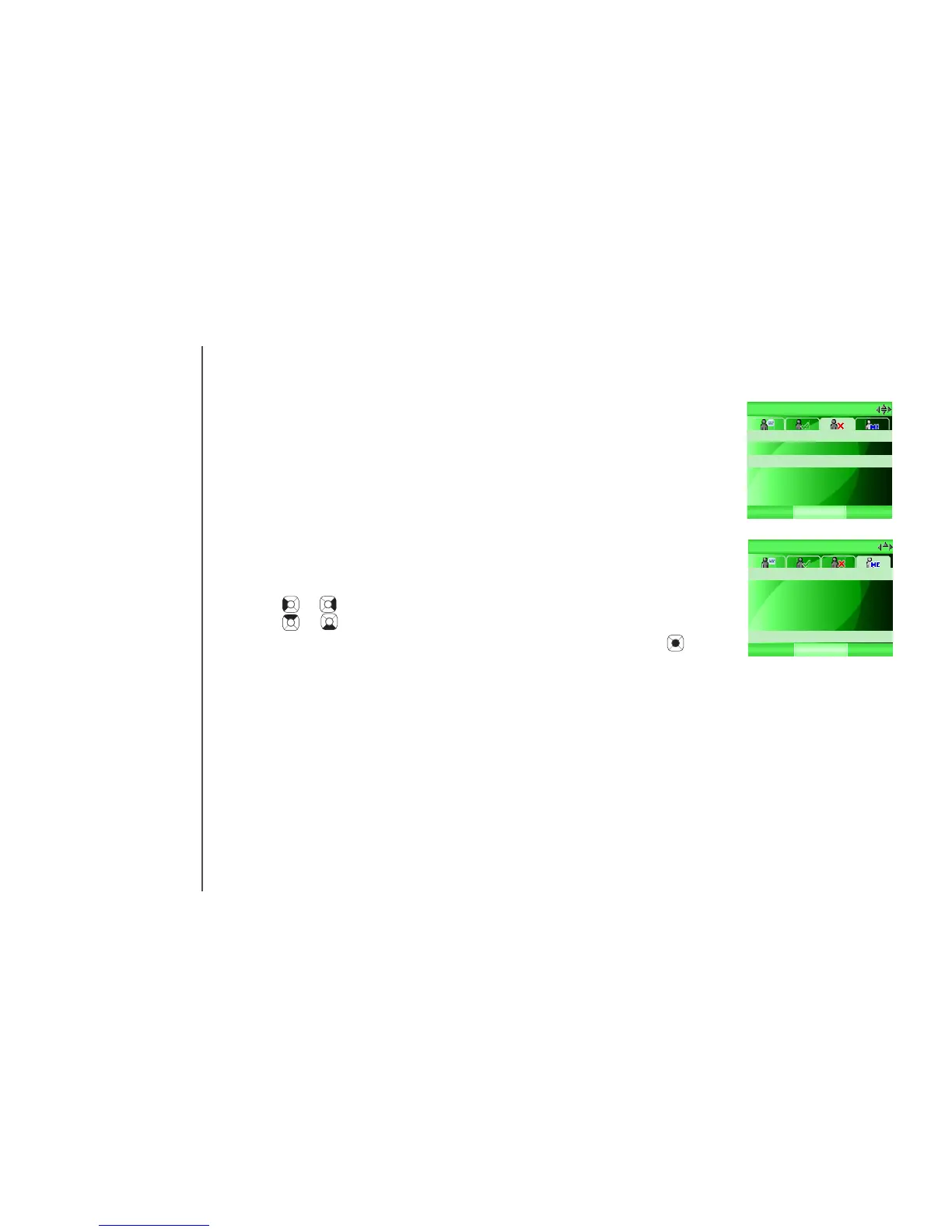Messenger
Buddy status window
Ofine
All of the ofine buddies and buddies who have signed into the messenger
service with Appear ofine status will be displayed in this window. IM and
VoIP calls cannot be sent to a buddy with ofine status.
Status
Your IM status will be shown on the STATUS tab. See Online on page 58
for details of status display. To change your IM status:
Step 1: While in the buddy status window, press the left or right NavKey
or to choose the STATUS tab, press the up or down NavKey
or to choose your status.
Step 2: Press the SELECT softkey or the center NavKey/SELECT/ . Your
status will be shown next to STATUS.