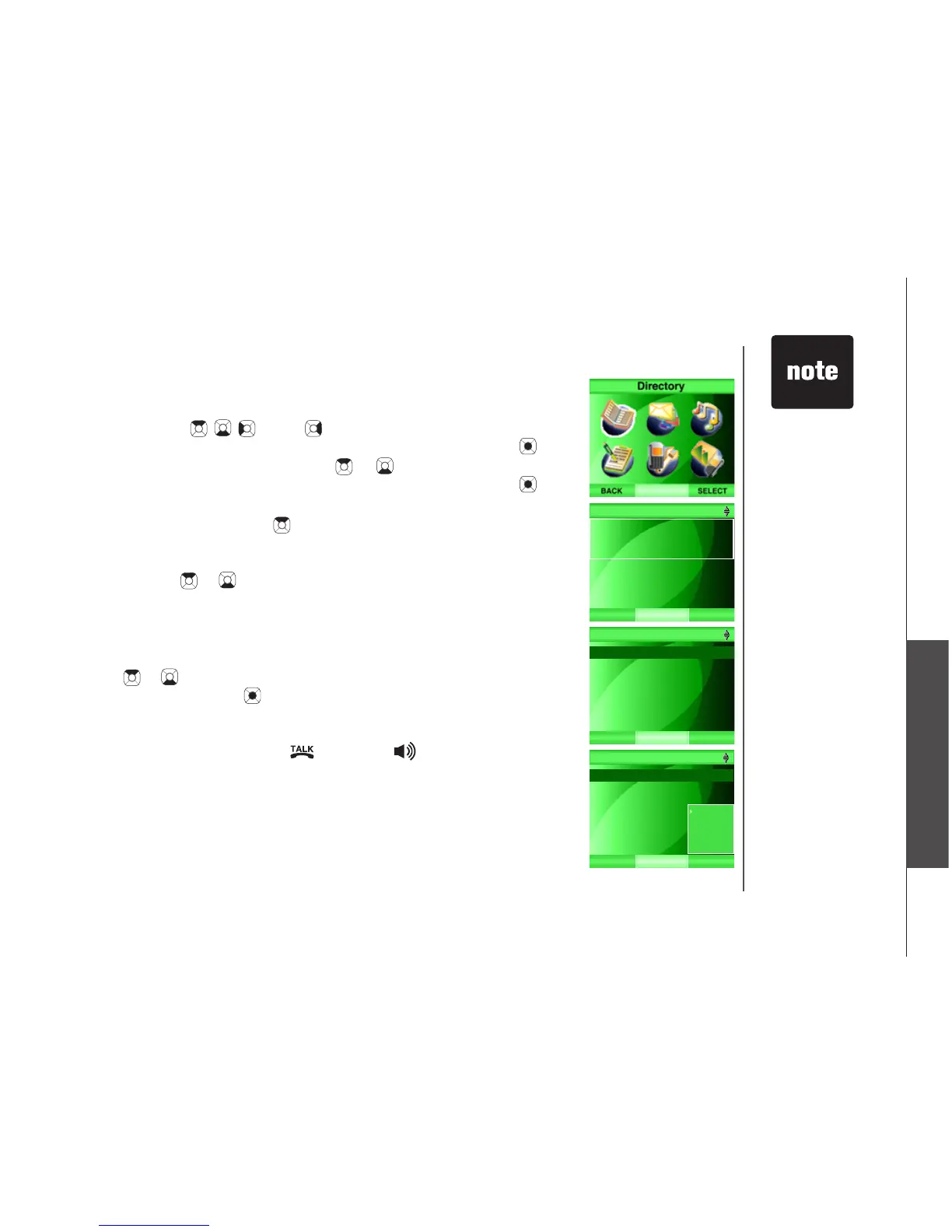Telephone operation
Search and review a directory entry
Step 1: Press the MENU softkey from the idle screen.
Step 2: Press the , , and/or NavKeys to choose Directory, then
press the SELECT softkey or the center NavKey/SELECT/ .
Step 3: Press the up or down NavKey or to choose Search, then
press the SELECT softkey or the center NavKey/SELECT/ .
-OR-
Press the up NavKey to access the directory directly while in
the main idle screen.
Step 4: A list of directory listings will be displayed. Press the up or down
NavKey or to choose the desired entry to review.
-OR-
Press the keypad (A-Z) to start a quick name search to nd the
desired entry.
Step 5: Press the OPTIONS softkey and press the up or down NavKey
or to choose View. Press the SELECT softkey or the center
NavKey/SELECT/ to conrm. The details of the entry including
name, telephone number, picture and ringer melody will be
displayed.
Step 6: To dial the entry, press /FLASH or /SPEAKER while the
entry is highlighted to review the details of the entry.