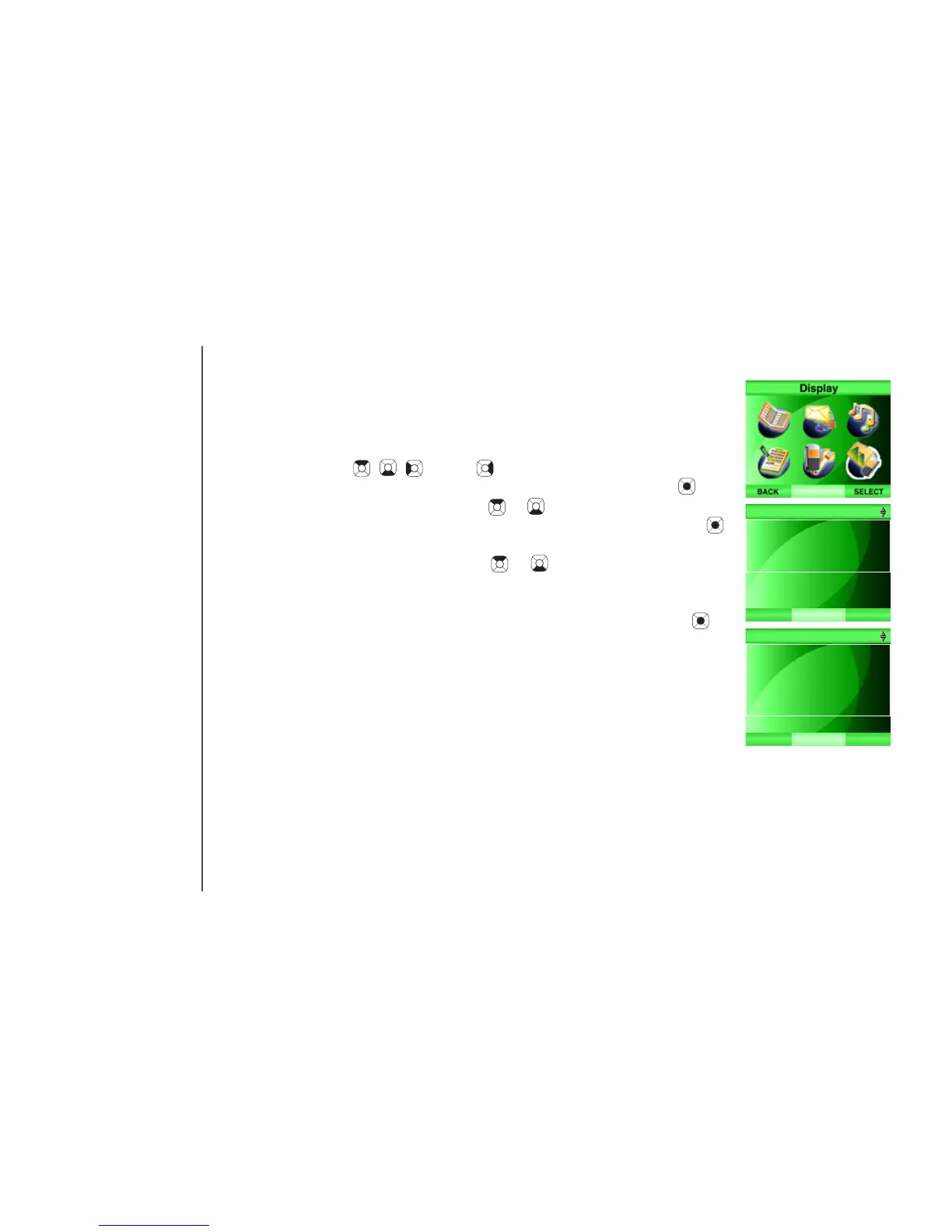www.vtechphones.com
47
Telephone settings
Color scheme
The color of the handset screen can be changed to different color schemes.
To set the color scheme:
Step 1: Press the MENU softkey on the main idle screen.
Step 2: Press the , , and/or NavKeys to choose Display then
press the SELECT softkey or the center NavKey/SELECT/ .
Step 3: Press the up or down NavKey or to choose Color Scheme,
then press the SELECT softkey or
the center NavKey/SELECT/ .
A list of color schemes will be shown.
Step 4: Press the up or down NavKey or to scroll through the color
schemes and the highlighted color scheme will be shown on the
screen accordingly.
Step 5: Press the SELECT softkey or the center NavKey/SELECT/ to
conrm, and the selected color scheme will be displayed on the
handset.