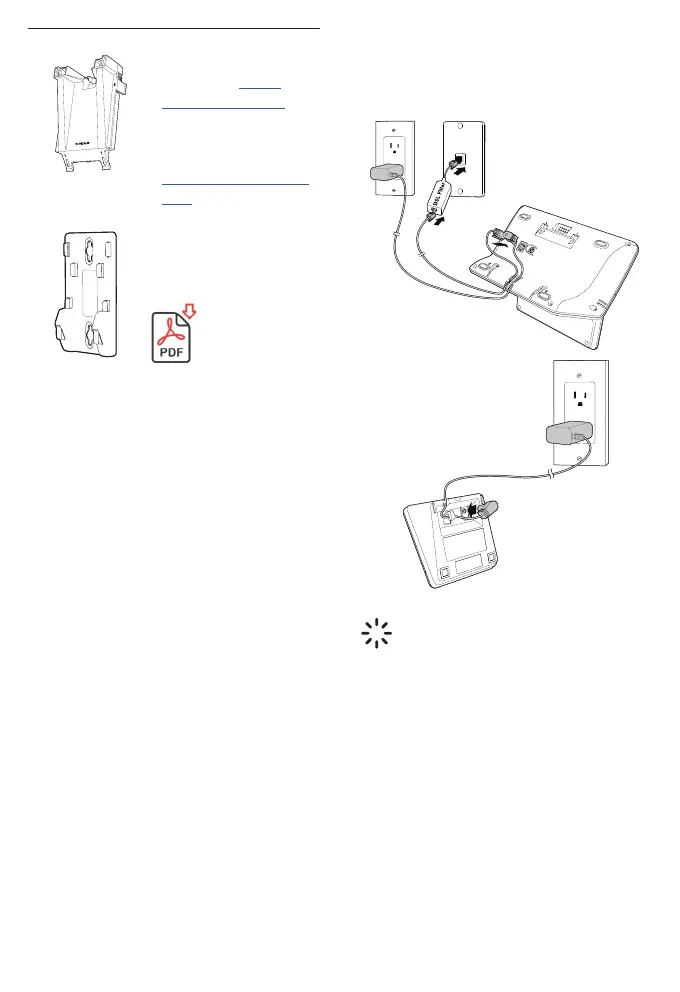5
• Sold separately
• To purchase in the
US, go visit www.
vtechphones.com or
call 1 (800) 595-9511.
• To purchase in
Canada, go visit
phones.vtechcanada.
com or call 1 (800)
267-7377.
Model: W2001
Wall mount installation
(Optional)
(Download)
Your telephone base is ready for tabletop
use. If you want to mount your telephone
on a wall, use the wall-mount bracket (sold
separately) to attach to a standard dual-
stud telephone wall-mounting plate. If you
do not have this wall-mounting plate, you
can purchase one from many hardware or
consumer electronics retailers. You may
need a professional to install the wall-
mounting plate.
Connect the telephone
base and charger
TIPS
• If you want to mount the base, make
sure telephone line pass through the
mounting bracket before connecting
to the DSL filter.
• If you subscribe to digital subscriber
line (DSL) high-speed Internet service
through your telephone line, make
sure you connect a DSL filter (not
included) to the telephone wall jack.