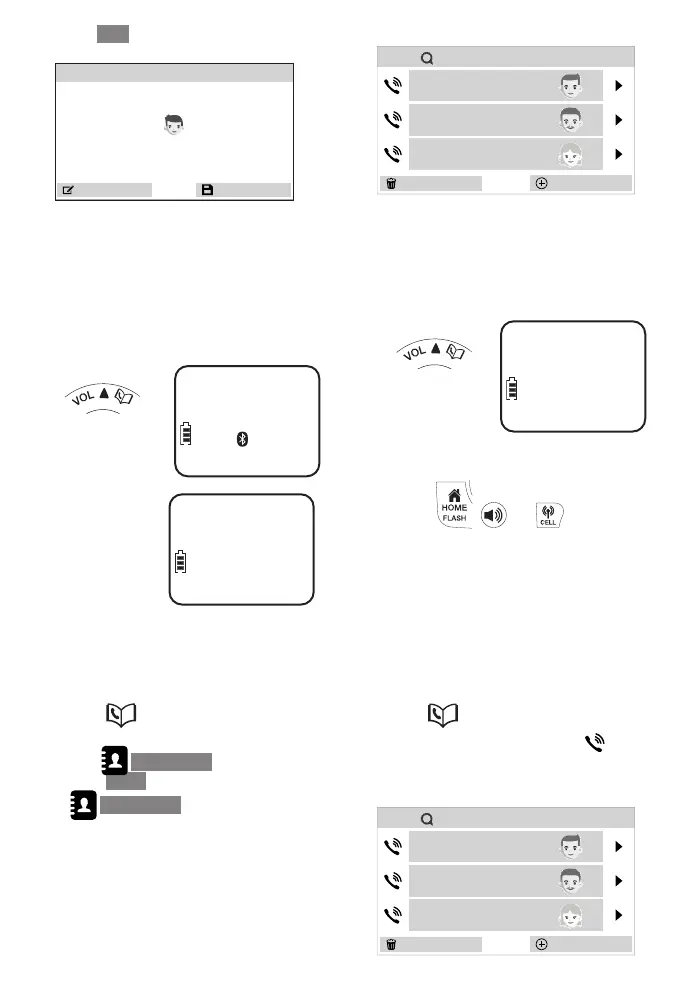31
6. Press Save to save the entry at Preview.
PREVIEW
SaveEdit
Mike Smith
800-595-9512
Review phonebook
entries
Handset
1. Press
.
HANDSET 1
ECO
1
10:30
PM
11/20
2. Press p/q
to browse
the entries.
Christine Smith
888-883-2445
ECO
Base
There are 3 ways to access and review
Phonebook entries.
• Press directly;
• If you have set up phonebook smart
key ( Phonebook ), press it; or
• Press Menu softkey, and then go to
Phonebook menu option.
Enter A-Z to search Total: 50
Delete All
2Mike
800-595-9511
1 Chris
800-225-1445
3Nancy
800-696-2523
New
Dial a phonebook entry
Handset
1. Press
, and then
press p/q
to scroll to
your desired
entry.
Christine Smith
888-883-2445
ECO
2. Press , , or to dial.
Base
There are 2 ways to dial a phonebook
entry.
Option 1
1. Press and △/▽ to scroll to your
desired entry. Then, press
CALLER ID LOG Total: 3
Edit
1 Walter
888-4544-5386
JAN 19
12:00pm
2 Amy
800-4225-5386
JAN 25
10:00pm
3 Sally
800-1112-5386
JAN 27
12:00pm
smart
key next to your desired entry to dial.
Enter A-Z to search Total: 50
Delete All
2Mike
800-595-9511
1 Chris
800-225-1445
3Nancy
800-696-2523
New