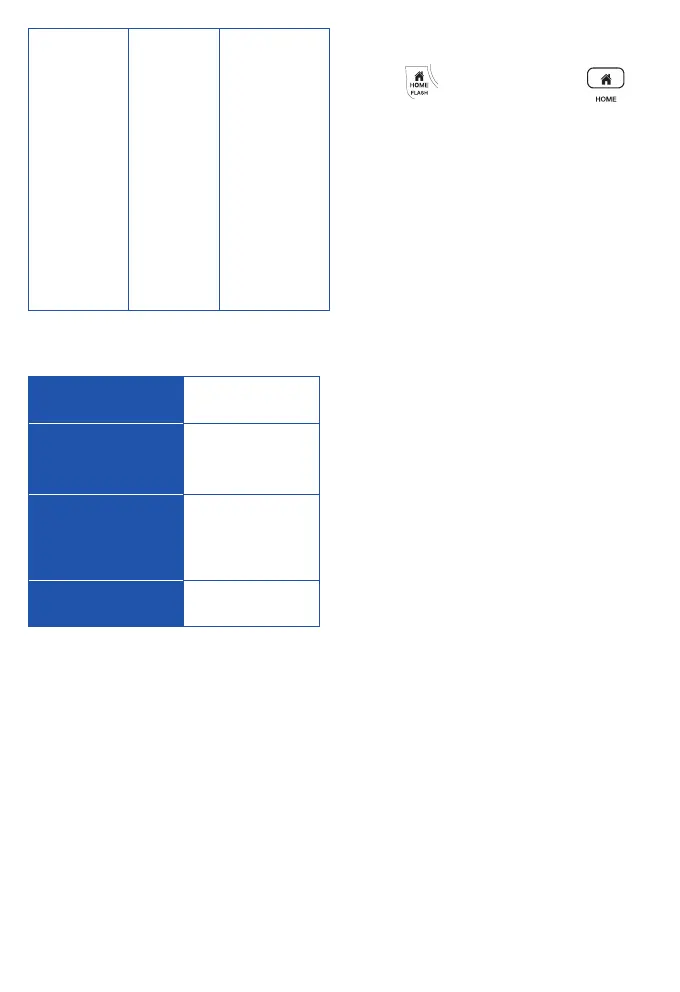7
• The
screen
shows
HANDSET
X.
• The
battery is
charged.
• To keep
the battery
charged,
place it in
the handset
charger
when not in
use.
When it is fully charged, you can
expect the following performance:
Operation
• Operating time
*
Talk time
(cordless
handset)
• 10 hours
Talk time
(cordless handset
speakerphone)
• 4.5 hours
Standby
• 5 days
* Operating times vary depending
on your actual use and the age of the
battery.
Check for a dial tone
Press on the handset or on
the base. If you hear a dial tone, the
installation is successful.
If you do not hear a dial tone
• Make sure the installation
procedures are properly done.
• The handset may take a second
or two to find the telephone
base and produce a dial tone.
This is normal. Wait an extra
second before dialing.
• If the previous suggestions
do not work, disconnect the
telephone line cord from your
telephone and connect the
telephone line cord to another
telephone.
• If there is no dial tone on
that other telephone either,
your telephone line cord may
be defective. Install a new
telephone line cord.
If changing the telephone line cord
does not help, the wall jack (or
the wiring to this wall jack) may be
defective. Try using a different wall
jack in your home to connect your
IS8251, IS8251-2, IS8251-3, IS8251-4,
and IS8251-5 telephone, or contact
your telephone service provider
(charges may apply).