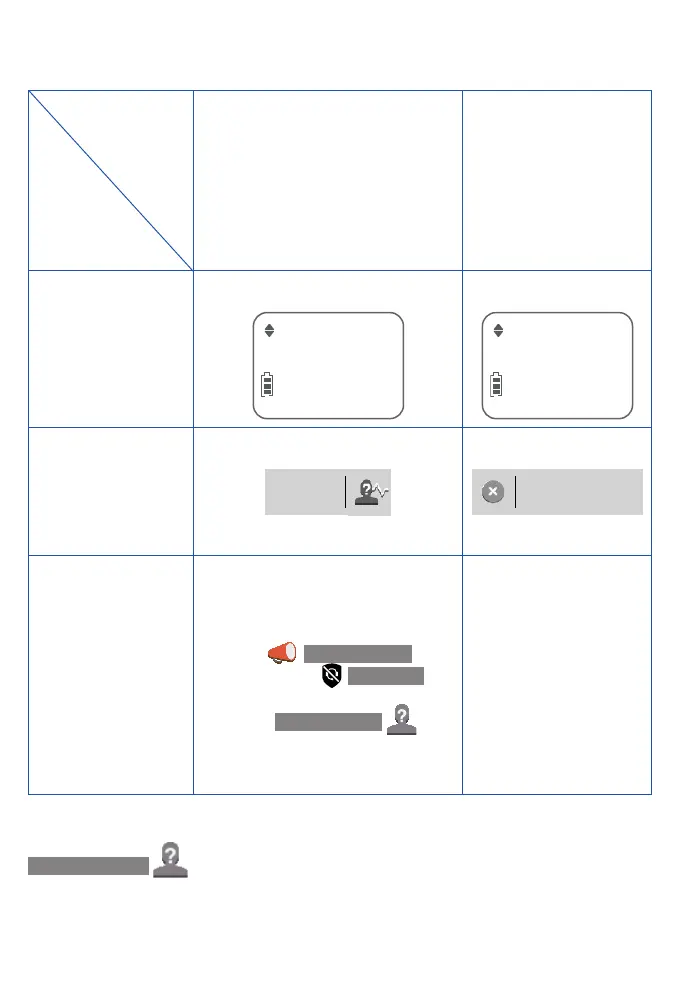38
Scenarios of Smart call blocker configuration
Choose one that best suits your needs
Scenarios
Settings
I want to screen any home
calls from numbers not
saved in the Phonebook or
Star name list. (1)
I want to allow all
calls except the
people on the
Block list only. (2)
Default settings
I want to screen robocalls
only. (3)
I want to send any
home calls from
numbers not saved
in the Phonebook
or Star name list
to the answering
system. (4)
I want to block
any home calls
from numbers
not saved in the
Phonebook or
Start name list. (5)
SCB screening
options -
Handset
Screen unknown
Screen unknown
ECO
No screening
No screening
ECO
Screen unknown
Screen unknown
ECO
UnknownToAns.S
UnknownToAns.S
ECO
Block unknown
Block unknown
ECO
SCB screening
options - Base
Screen
unknown
Unknown to
Ans. system
Block
unknown
i
Learn More
No
Screening
Screen
unknown
Unknown to
Ans. system
Block
unknown
i
Learn More
SCB SCREENING
No
Screening
Screen
unknown
Unknown to
Ans. system
Block
unknown
i
Learn More
SCB SCREENING
No
Screening
Screen
unknown
Unknown to
Ans. system
Block
unknown
i
Learn More
SCB SCREENING
No
Screening
Screen
unknown
Unknown to
Ans. system
Block
unknown
i
Learn More
SCB settings -
Base
SCB will screen your callers by
asking them to leave their names.
Set Screening announcement:-
1. Select Screening annc smart
key, and then Annc Type soft
key.
2. Choose Unknown caller .
SCB will screen your callers by
asking them to press # to get
through.
Set Screening
announcement:-
1. Select Screening annc
smart key, and then Annc
Type soft key.
2. Choose Robocalls only .
2 types of screening annoucements
Unknown caller
• To screen unknown calls requiring the callers to announce their names and
then press #.