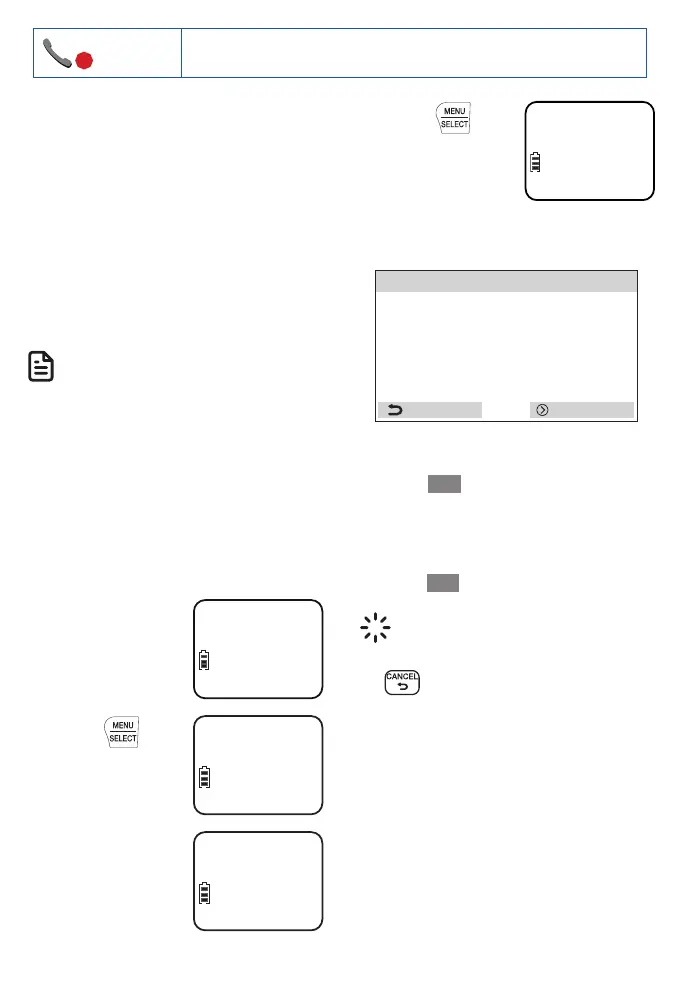17
Menu
Grandma
Jackson K
Grandma
SW Clinic
2
• Missed calls and the total number of missed calls displays next
to it.
Before use
Set date and time
After you install your telephone or
power returns following a power
outage and battery depletion, the
telephone system will prompt you to
set the date and time, and to configure
the Smart call blocker* and answering
system through voice guide.
NOTE
• Make sure you set the date and time
including the year correctly; otherwise
the answering system does not
announce the correct day of the week
for your recorded messages time stamp.
For example: July 25, 2021 and the
time is 12:05PM.
Handset
1. Enter the
date.
Date: 07/2?/--
ECO
2. Press .
Date: 07/25/21
ECO
3. Enter the
time.
Time: HH:MM -
-
ECO
4. Press .
Time: 12:05 PM
ECO
Base
MONTH DATE YEAR
-- / -- / --
SET DATE
1. Use the dialing keys (0-9) to enter the
month (--), date (--) and year (--). Then,
press Next.
2. Use the dialing keys (0-9) to enter the
hour (HH) and minute (MM). Then,
press p/q to choose AM or PM.
3. Press Save to save.
TIP
• To skip setting the date and time, press
on the base.