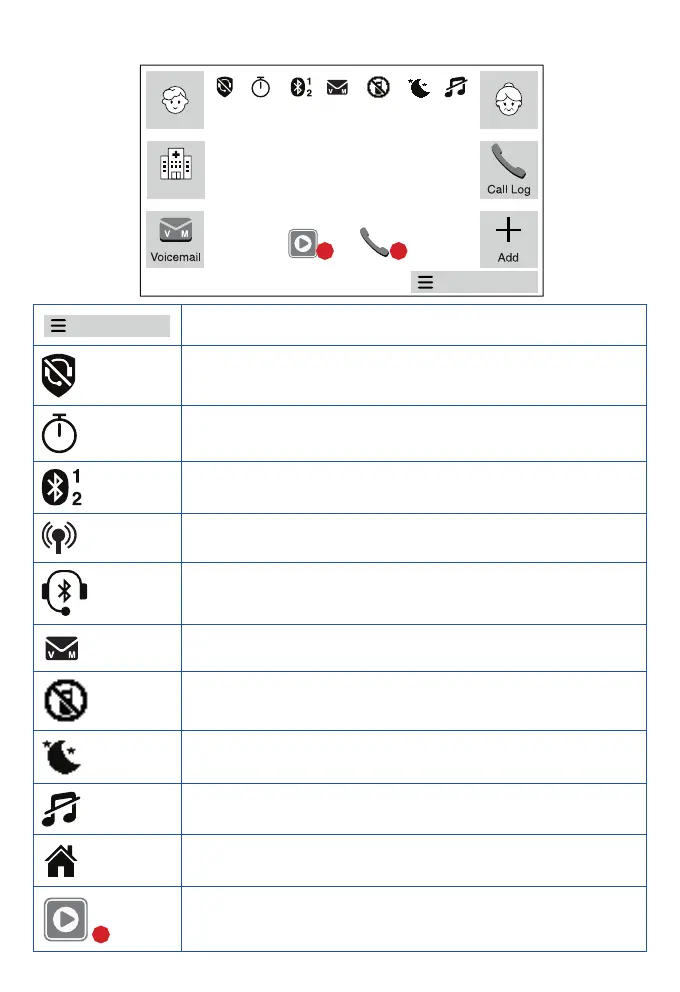16
Telephone base
Menu
Grandma
Jackson K
Grandma
SW Clinic
Menu
Grandma
Jackson K
Grandma
SW Clinic
• Option(s) displays above a softkey.
• Smart call blocker is on.
• Timer is set and counting down.
• Flashes when the countdown reaches.
• Bluetooth device is paired and active.
• Bluetooth device is in use.
• Wireless Bluetooth headset is in use.
Menu
Grandma
Jackson K
Grandma
SW Clinic
• New voicemail received from your telephone service provider.
• Push to Talk is off.
• Quiet mode is on for the selected period of time.
• Telephone base ringer is off.
• Displays when Home line is in use.
Menu
Grandma
Jackson K
Grandma
SW Clinic
2
• New messages and the total number of new messages displays
next to it.
2
2