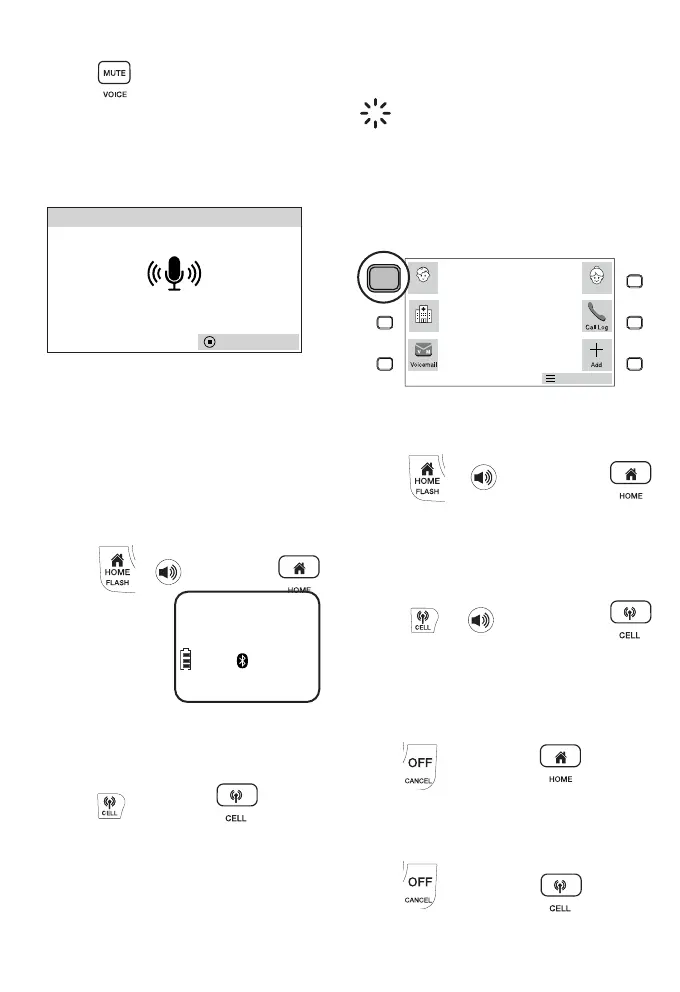25
Cell phone X 0 0 : 0 5
ECO
1
Base
1. Press .
• You will hear the
confirmation tone from
handset via the cell phone’s
voice app.
<Cell device name>
REMOTE VOICE CONTROL
Stop
2. Speak toward the base and wait for
feedback.
Operate
Make a home call
1. Press / (handset) or
(base).
2. Enter the
telephone
number.
Make a cell
call
1. Press (handset) or (base).
2. Enter the telephone number.
Make a smart key speed
dial
TIP
• Make sure you have the speed dial
contact first.
Press smart key of your speed dial
contact and dial.
Menu
Jackson K
Grandma
SW Clinic
Answer a home call
Press / (handset) or
(base).
Answer a cell call
Press / (handset) or
(base).
End a home call
Press (handset) or (base).
End a cell call
Press (handset) or (base).