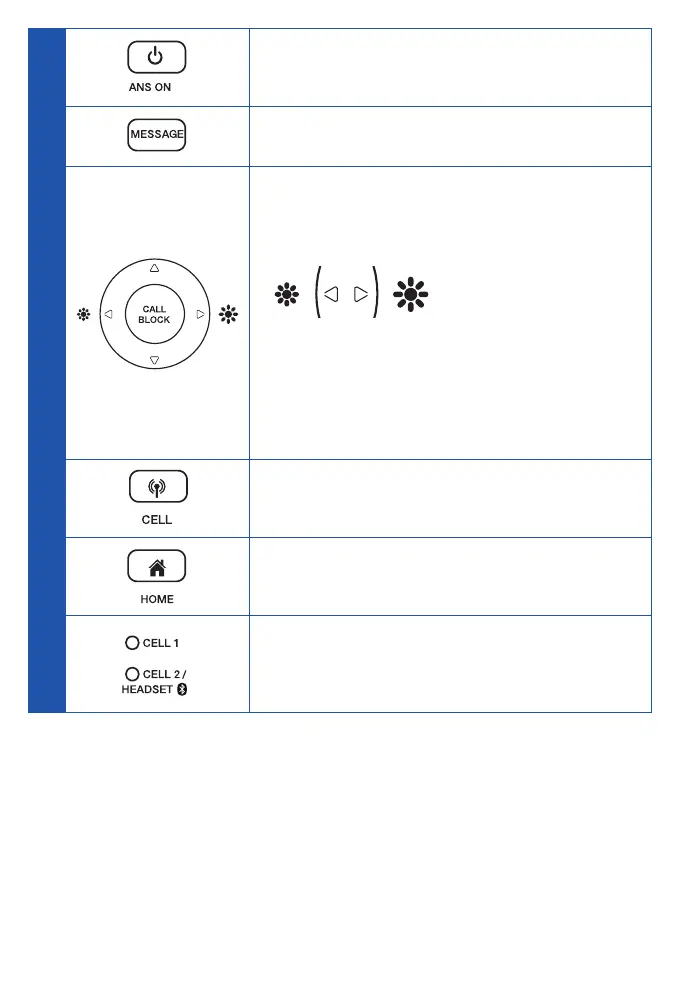11
9
• Press to turn on the answering system.
• Press to start or stop message playback.
CALL BLOCK
• When the telephone is ringing, press to block the
incoming home call or cell call.
• When on a home call or cell call, press to block the
call.
•
• Adjust LCD display brightness.
• Press left to dim, and press right to increase the
LCD brightness.
• ◁/△/▽/▷
• Press to navigate in the menu options.
• Press to make or answer a cell call.
• Press to make or answer a home call.
• Flash when searching and pairing the bluetooth device
(s).
• Illuminate when the bluetooth device(s) are paired to
the system.