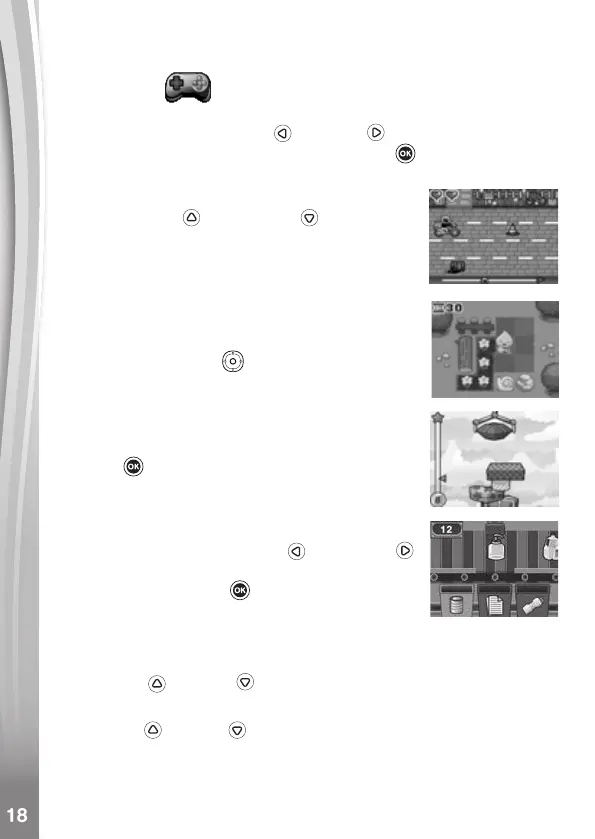Note: The process of saving the voice le with Robot effect may take
more than one minute.
5. GAMES
Four games are built into KidiZoom
®
Camera Pix™ Plus. Within the
Games Menu, press the Left or Right Directional Buttons to
choose a game, and then press the OK Button to play the selected
game.
A. Delivery Dash
Press the Up
and Down Directional
Buttons to avoid obstacles and make your
deliveries. Collect stars along the way for bonus
points.
B. Fast Flowers
Use your wits to plant the garden in a single
pass without stepping on the owers. Press the
Directional Buttons
to chart your course. In
later levels, the cracked squares of earth allow
you to pass over them twice.
C. Gift Tower
Stack the gift boxes neatly by pressing the OK
Button
to land them in a neat stack. Make as
many stacks as possible.
D. Recycle Rescue
Sort the trash and recycling into the appropriate
bins by pressing the Left
or Right
Directional Buttons to move the bins and
press the OK Button when they’re lined up
correctly.
6. SETTINGS
• Volume
Press the Up
or Down Directional Buttons to adjust the volume.
• Brightness
Press the Up
or Down Directional Buttons to adjust the brightness
of the display.
• Memory
Here you can review the status of the camera’s internal memory or
