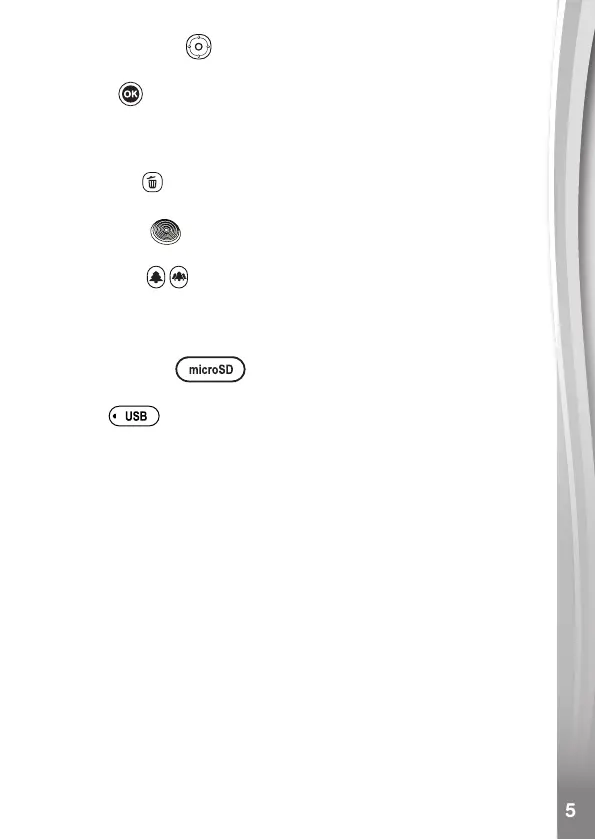Directional Buttons
Press these buttons to move the cursor and make a selection.
OK Button
Press this button to conrm a choice or action.
Tip: The OK Button can also be used to take a photo when in Camera
Mode and to start or stop recording videos in Video Mode.
Delete Button
Press this button to delete a selected le.
Shutter Button
Press this button to take a photo, or to start and stop a video recording.
Zoom Buttons
Press these buttons to zoom in or out.
Tip: The zoom buttons can also be used to set the volume when the
zoom function is not available.
Memory Card Slot
Insert a microSD card here for memory expansion.
USB Port
Plug the USB cable (not included) into this port to connect to
your computer.
Battery Removal and Installation
• Make sure the camera is turned Off.
• Find the battery cover located on the handles of the camera. Open the
battery covers by separately pressing each trigger downward.
• Remove old batteries by pulling up on one end of each battery.
• Install 4 new AA (AM-3/LR6) batteries (2 on each side) following the
diagram inside the battery box. (For best performance, alkaline batteries
or fully charged Ni-MH rechargeable batteries are recommended).
• Replace each battery cover with the arrow on the trigger pointing
downward. Push down until the battery covers click into position.
