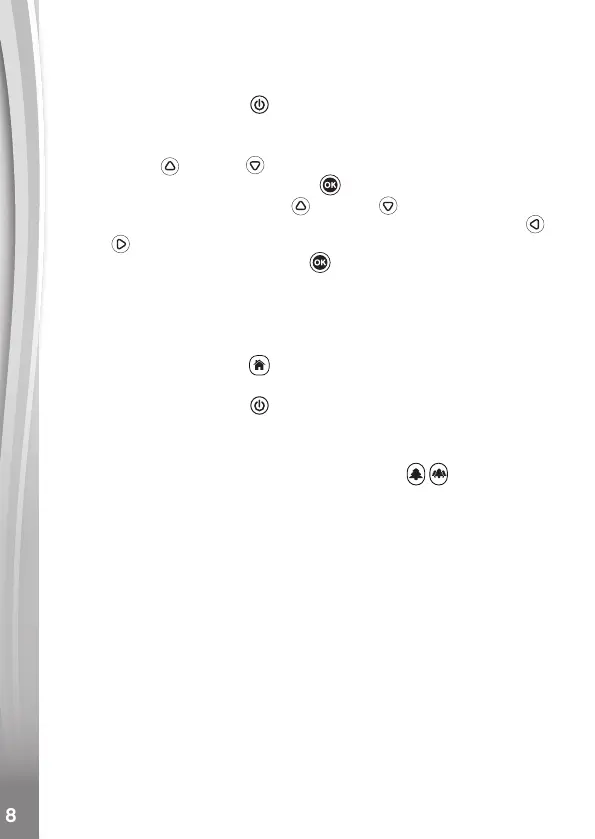TO BEGIN USING
KIDIZOOM
®
CAMERA PIX™ PLUS
• Press the On/Off Button to turn on the camera.
• If it is the rst time that you are turning on the KidiZoom
®
Camera Pix™
Plus, you will be asked to set the language, date and time before starting.
Press the Up or Down Directional Buttons to select your desired
language and press the OK Button
to conrm the setting. Next, set
the date and time. Press the Up or Down Directional Buttons to
select the correct day, month, year, hour, and minute. Press the Left or
Right Directional Buttons to jump to the previous or the next setting
item. Finally, press the OK Button
to conrm the setting. If you wish
to change the language, date and time later, please go to Settings.
• After the initial setup is done, when KidiZoom
®
Camera Pix™ Plus
is turned on, it will go directly into Camera Mode and you can start
taking photos.
• Press the Home Button
to go to the Main Menu where you can
enter other activities.
• Press the On/Off Button
again to turn the unit off.
Adjust Camera Speaker Volume
You can adjust the camera speaker’s volume from the Settings menu’s
Volume tab. You can also use the Zoom Buttons
as a shortcut to
adjust the volume when in any other modes where the Zoom function is
not available.
