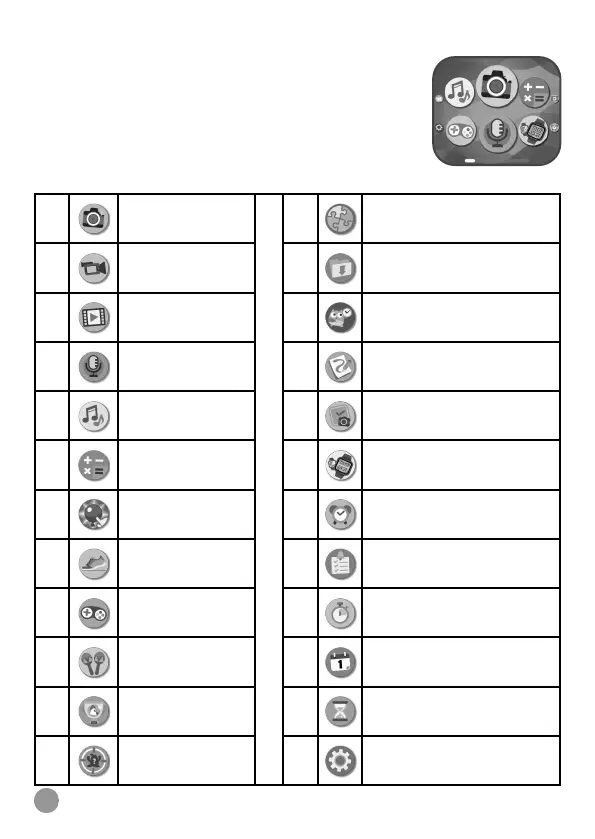13
Home Menu
Swipe left or right to scroll through the menu pages
and tap an icon to enter the activity.
Note: If games are turned off in Settings, the icons
for Games, Monster Detector, Dash Reaction, Puzzle
Solver and Treasure Hunt in Connection Activity will
not appear in the Home Menu. The icon arrangement
will be different.
1 Camera 13 Puzzle Solver
2
Video 14 Downloads
3
Gallery 15 Time Master
4
Voice Recorder 16 Free Draw
5
Music Player 17 Photo Clock Face Maker
6
Calculator 18 Connection Activities
7
Dash Reaction 19 Alarm Clock
8
Pedometer 20 Daily Reminders
9
Games 21 Stopwatch
10
Sound Shakers 22 Calendar
11
Action Challenge 23 Timer
12
Monster Detector 24 Settings