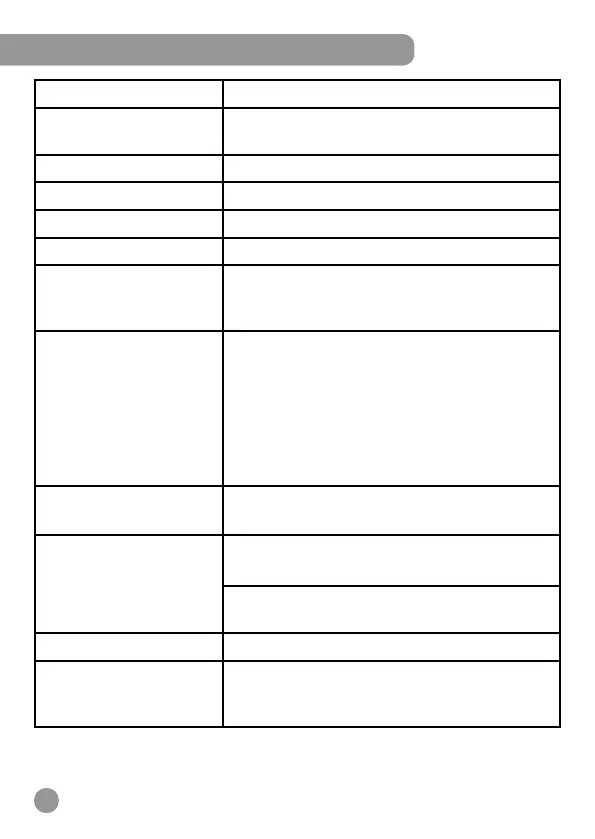5
PRODUCT SPECIFICATIONS
Display 1.69" colour touch screen
Supported Languages
English, French, German, Spanish, Dutch,
Italian
(Italian does not support download feature)
Photo Resolution 640 X 480 (0.3 MP)
Video Resolution 320 X 240 or 160 X 120
Video Length Limit 60 seconds per le
Focus Range 1.5 feet (45 cm) - ∞
Internal Memory
256 MB built-in memory (shared with
program data; actual memory available for
user storage will be less)
Storage Capacity
Indoor Typical Conditions:
Photos: 1450
Videos: 10 minutes at 320 x 240
20 minutes at 160 x 120
Note: The storage capacity is an
approximation. The actual amount varies
depending on the shooting environment.
File Format
Photos: Standard Baseline JPEG
Video: AVI (Motion JPEG)
Connectivity
Connect to another KidiZoom
®
Smart
Watch MAX to play games and send cards.
Micro-USB 2.0 cable (included) for
connection to computer
Battery Li-ion battery (not replaceable)
Optimum Operating
and Charging
Temperature
32°F - 104°F (0°C - 40°C)
