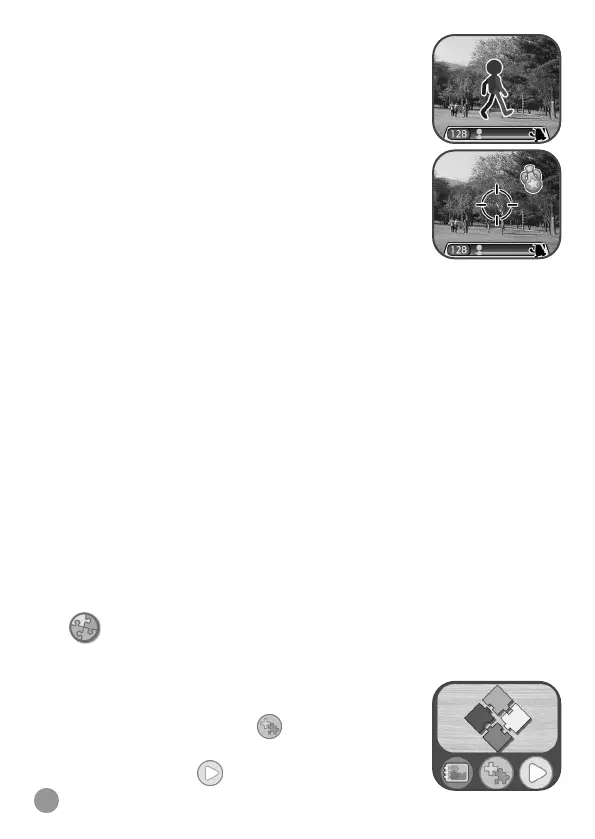20
Connect the dots to form the shape shown, and
the monster will appear. Every time you collect a
monster your Experience Points (XP) and Magic
Power (MP) will increase.
Note: We suggest playing this game with natural
light or in white lighting. Some lighting conditions,
like uorescent or yellow lighting, may affect the
camera's ability to accurately detect colours.
B. Exploration Mode
When you see the Walking Man icon, keep walking to reach the
next monster. You can see the distance to reach the monster on the
bottom of the screen. Pay attention along the way, as some magic
items may appear as you travel to increase your MP and XP. Be sure
to watch where you are walking as you go!
The next three modes can be found on the Monster Detector Main
Menu:
C. Monster Book
Learn everything there is to know about all the monsters you've
discovered.
D. Monster Album
Review the photos taken when you've collected monsters.
E. Levels and Awards
Here you can see your XP, MP, current level and all the medals
you've earned.
13. Puzzle Solver
On the KidiZoom
®
Smart Watch MAX, you can create your own
puzzles with photos and enjoy solving them!
In the Start menu,
• Tap the Add Puzzle icon
to start creating a
new puzzle.
• Tap the Go icon
to play the puzzle solving
game.