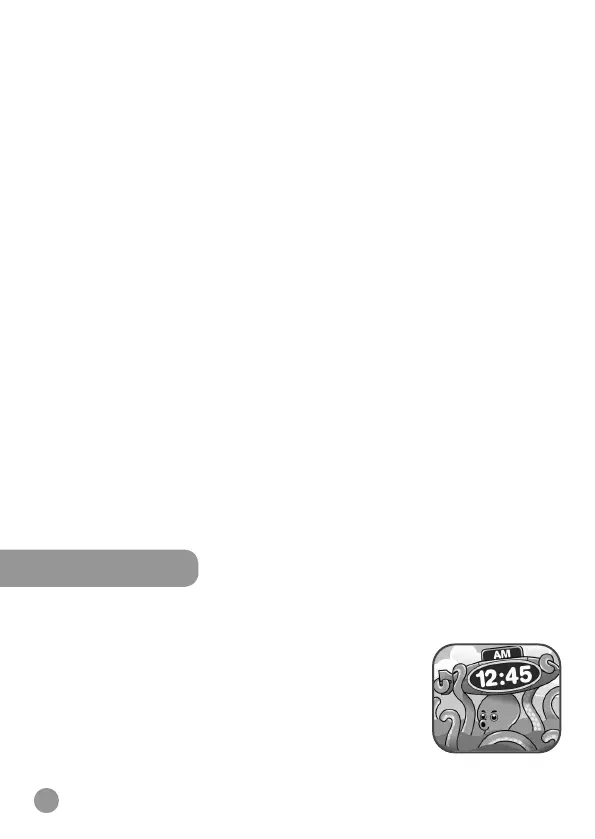12
Minimum System Requirements
PC Hardware Requirements:
CPU: Pentium
®
4 or above
Memory: 256 MB RAM
300 MB Hard disk space
Monitor Resolution: 1024 x 768
USB Port required
PC Software Requirements:
Microsoft
®
Windows
®
10 or above Operating System
Macintosh Hardware Requirements:
Macintosh Computer with an Intel or Apple ARM (M1) processor
Memory: 512 MB RAM
300 MB Hard disk space
USB Port required
Macintosh Software Requirements:
macOS 10.12 or above
*Internet connection required for internet-enabled functions on both PC
and Macintosh computers.
Microsoft
®
and Windows logos are trademarks of Microsoft Corporation in the United
States and other countries. Intel
®
, Pentium
®
are trademarks of Intel Corporation in
the United States and other countries. Macintosh and Mac logos are trademarks
of Apple Inc. in the United States and other countries. All other trademarks are the
property of their respective owners.
ACTIVITIES
Clock Display
When the screen is off, press the Home Button to show the clock screen.
• Swipe left or right to see more clock faces.
• Double tap the screen to listen to the current
time.
• Press the Home Button to go to the Home Menu
and select other activities.
• Tilt the watch in different angles to experience the
3D clock faces.
