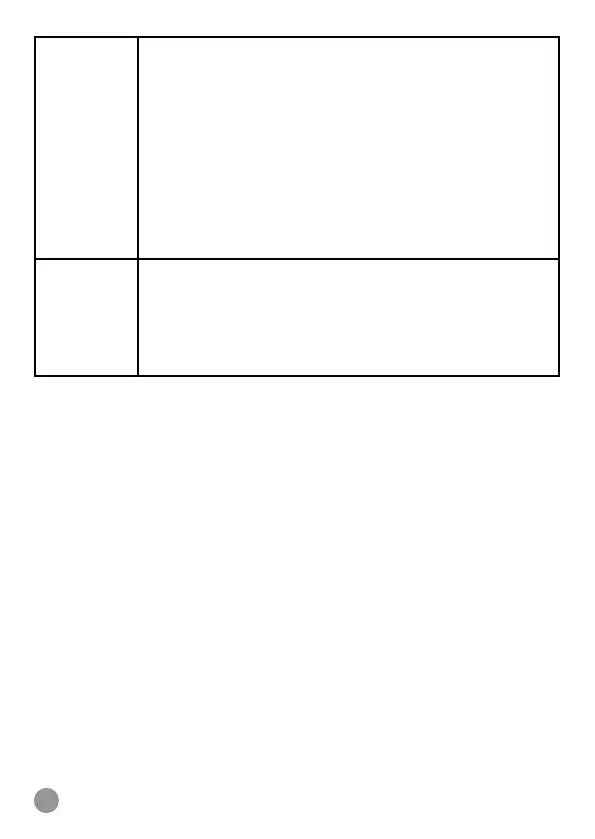33
Cannot
view videos
or photos
loaded from
a computer
Check if the les are in the correct directories on the
KidiZoom
®
Smart Watch MAX. Photos should be put
in the DOWNLOAD\PHOTO folder, and videos should
be put in the DOWNLOAD\VIDEO folder on KidiZoom
®
Smart Watch MAX when it is connected to a computer.
KidiZoom
®
Smart Watch MAX only supports the
formats below:
• Photos in Standard Baseline JPEG
• Video in AVI (motion JPEG) created by KidiZoom
®
Smart Watch MAX
Cannot
recognise
the QR
code
• MAX watches can only recognise codes generated by
MAX watches.
• MAX codes can only be recognised by MAX watches
in Magic Scan, not in Camera mode, and not by any
other devices.