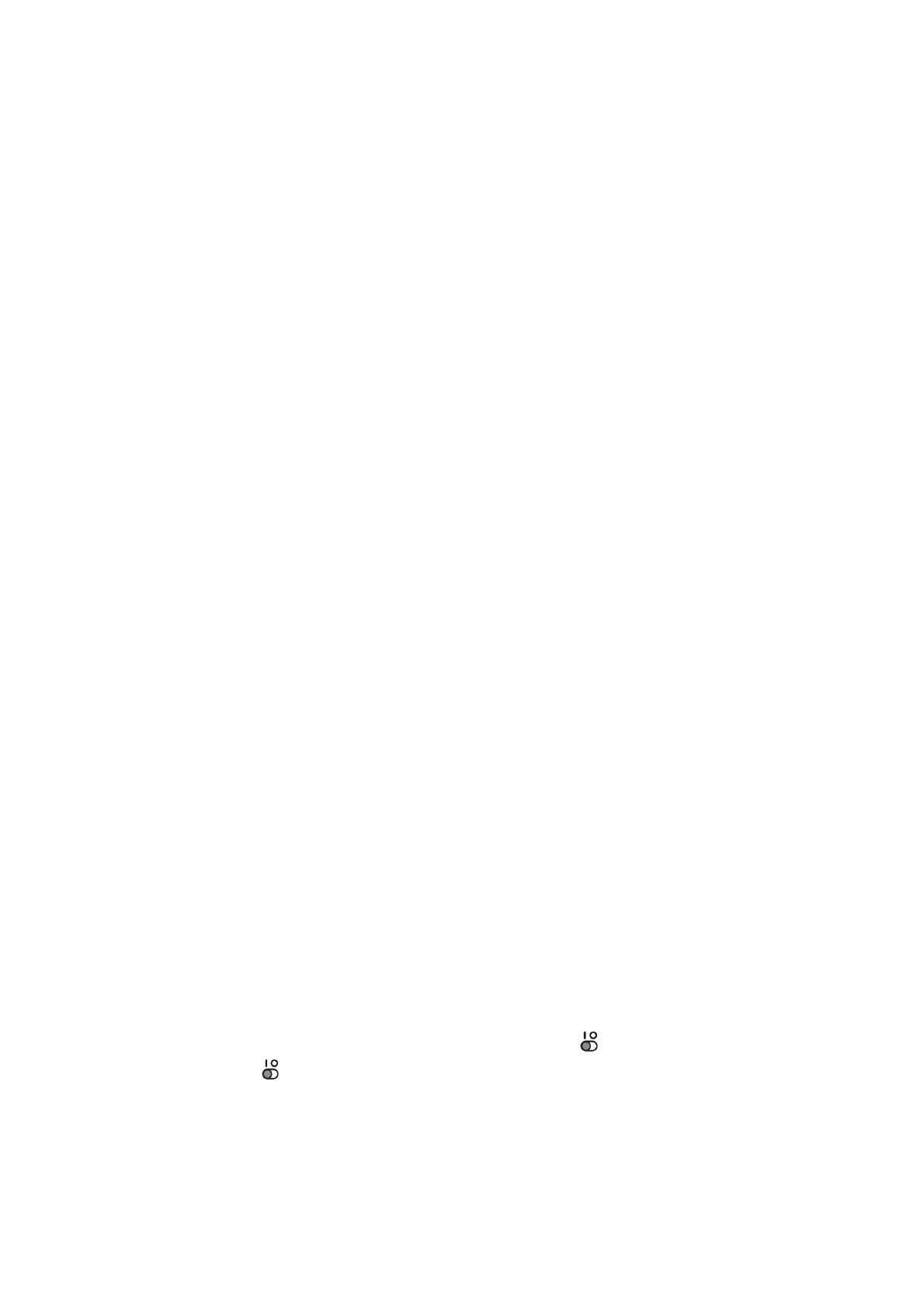Display 2.4″ color LCD
Language Multilingual (US English, UK English, Deutsch, Español, Français, Nederlands)
Photo Resolution
High-Resolution Mode:
5MP (2560 x 1920) for regular photos
2MP (1600 x 1200) for photos with effects
Low-Resolution Mode:
0.3MP (640 x 480)
Photo Saved From Video:
1280 x 720 / 640 x 360
Video Resolution
High-Resolution Mode:
360p (640 x 360) for internal memory
720p HD (1280 x 720) for memory card
Low-Resolution Mode:
180p (320 x 180) for internal memory
360p (640 x 360) for memory card
Video Length Limit per File 30 minutes or up to 2 GB file size
Focus Range 1.5 feet – ∞
Internal Memory
256 MB built-in memory (shared with program data; actual memory available for user storage will be
less)
Memory Card Format and
Capacity
microSD / microSDHC card (not included) with capacity from 1 GB to 32 GB Class 10 or above is
recommended
File Format
Photo: Standard baseline JPEG
Video: AVI (Motion JPEG)
Connectivity Micro-USB 2.0 cable (included) for connecting to a computer
Battery Rechargeable lithium-ion battery (battery is not replaceable)
Optimal Operating and Charging Temperature 32°F to 104°F (0°C to 40°C)
STORAGE CAPACITY FOR REFERENCE
5 MP Photos 0.3 MP Photos 720p (HD) Video (Minutes)
360p Video
(Minutes)
180p Video
(Minutes)
Internal Memory 120 1,430 N/A 2 5
microSD Card
2 GB 1,800 21,500 10 20
N/A
4 GB 3,700 43,000 20 50
8 GB 7,500 86,100 40 100
16 GB 15,100 172,300 80 210
32 GB 30,300 344,600 160 420
Note: The above amounts are approximations. The actual capacity varies depending on the shooting environment.
The video length limit per file is 30 minutes. The file size limit is up to 2 GB.
GETTING STARTED
When you use the KidiZoom®Studio camera for the first time, switch the Master Power Switch to the position.
When the Master Power Switch is in the position, it is not possible to charge the camera or play any activities, and the system clock will be reset.
