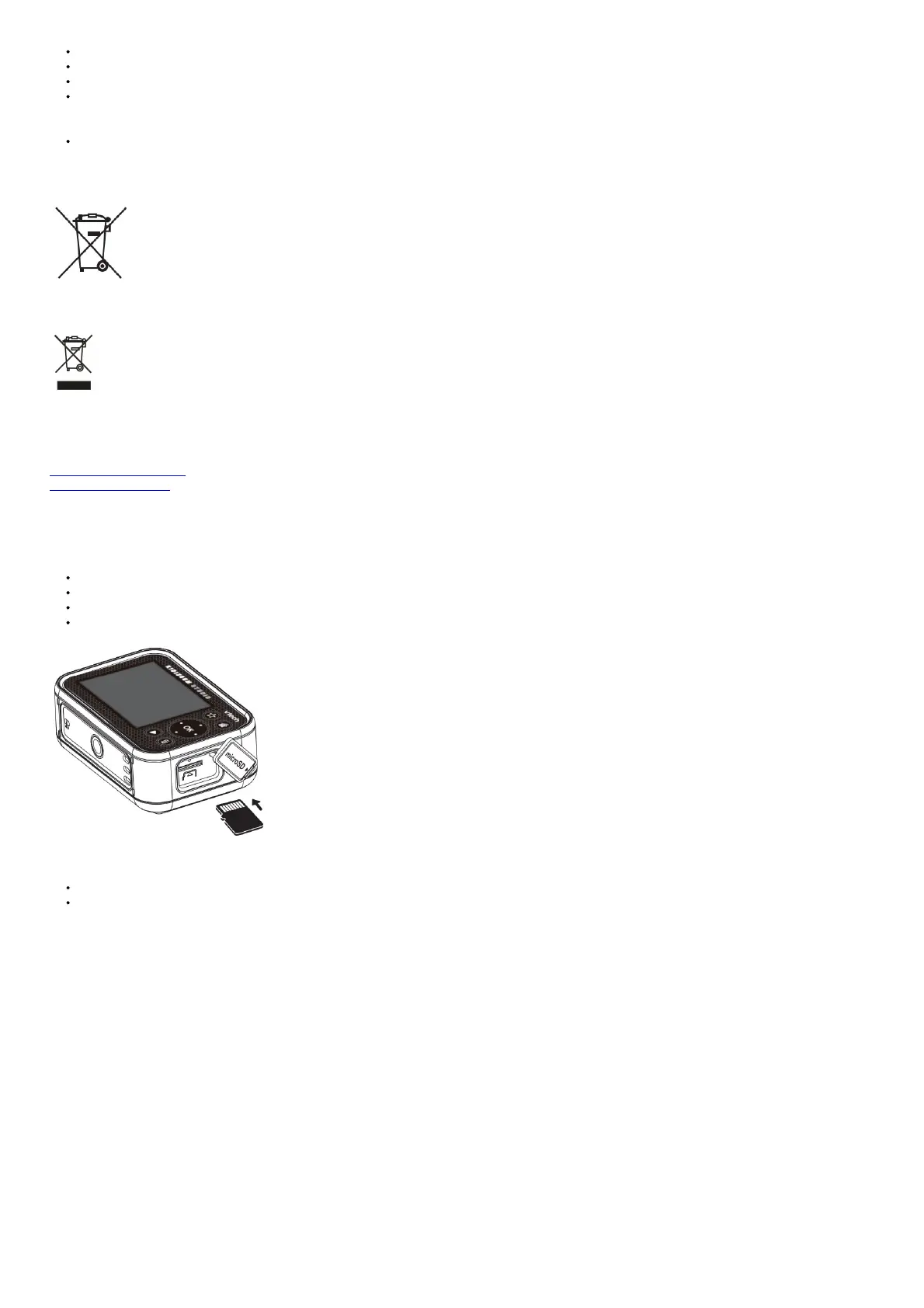Do not handle damaged or leaking batteries.
Keep the battery out of the reach of children.
Keep the battery dry.
Examine the battery charging cord periodically for conditions such as damage to the output cord, housing, or other parts that may result in the risk of fire,
electric shock, or injury to persons. In the event of such
conditions, the battery charging cord should not be used until properly repaired or replaced.
If you find the time between charges is considerably shortened with no change in usage, the battery could be nearing the end of its life. Please dispose of
the used battery as described in this manual. The battery life varies from battery to battery depending on storage, operating conditions and environment.
Disposal of batteries and product
The crossed-out wheelie bin symbols on products and batteries, or on their respective packaging, indicates they
must not be disposed of in domestic waste as they contain substances that can be damaging to the environment and human health.
The chemical symbols Hg, Cd, or Pb, where marked, indicate that the battery contains more than the specified value of mercury (Hg), cadmium (Cd), or lead (Pb)
set out in Battery Directive (2006/66/EC).
The solid bar indicates that the product was placed on the market after 13th August 2005.
Help protect the environment by disposing of your product or batteries responsibly.
For more information, please visit:
www.recycle-more.co.uk
www.recyclenow.com
MEMORY CARD INSTALLATION
The KidiZoom® Studio camera is compatible with microSD and microSDHC memory cards up to 32 GB. To install:
Make sure the camera is Off.
Open the cover of the Memory Card Slot on the side of the camera.
Insert a memory card (not included) as illustrated. Once the memory card is detected, the memory card will automatically be used as the default memory.
To remove the memory card from the camera, push the card once and it will eject.
Note
VTech®recommends that you format your memory card before using it with the KidiZoom®Studio camera.
Data stored on the camera’s internal memory will not be accessible while the memory card is in use. Be sure to back up all data to a computer regularly to
prevent loss of photos and video.
GREEN SCREEN BACKGROUND SETUP (INDOOR USE RECOMMENDED)
Some of the features of the camera use the included Green Screen cloth. Parental assistance is required to safely secure the cloth. Depending on your home
environment, the Green Screen can be hung any number of ways: with clothes pegs, binder clips, books or weights, drawing pins, and magnets are just a few
ideas. Find a place to mount it where the camera can be positioned approximately three feet or one meter away, with room for your child to be safe in the middle.
Hang the cloth so that the rougher side faces the camera. The camera’s
effects work best with even, cool white lighting and with a few wrinkles in the cloth as possible. For best results, make sure that there are no shadows or direct
sunlight falling on the Green Screen cloth.
