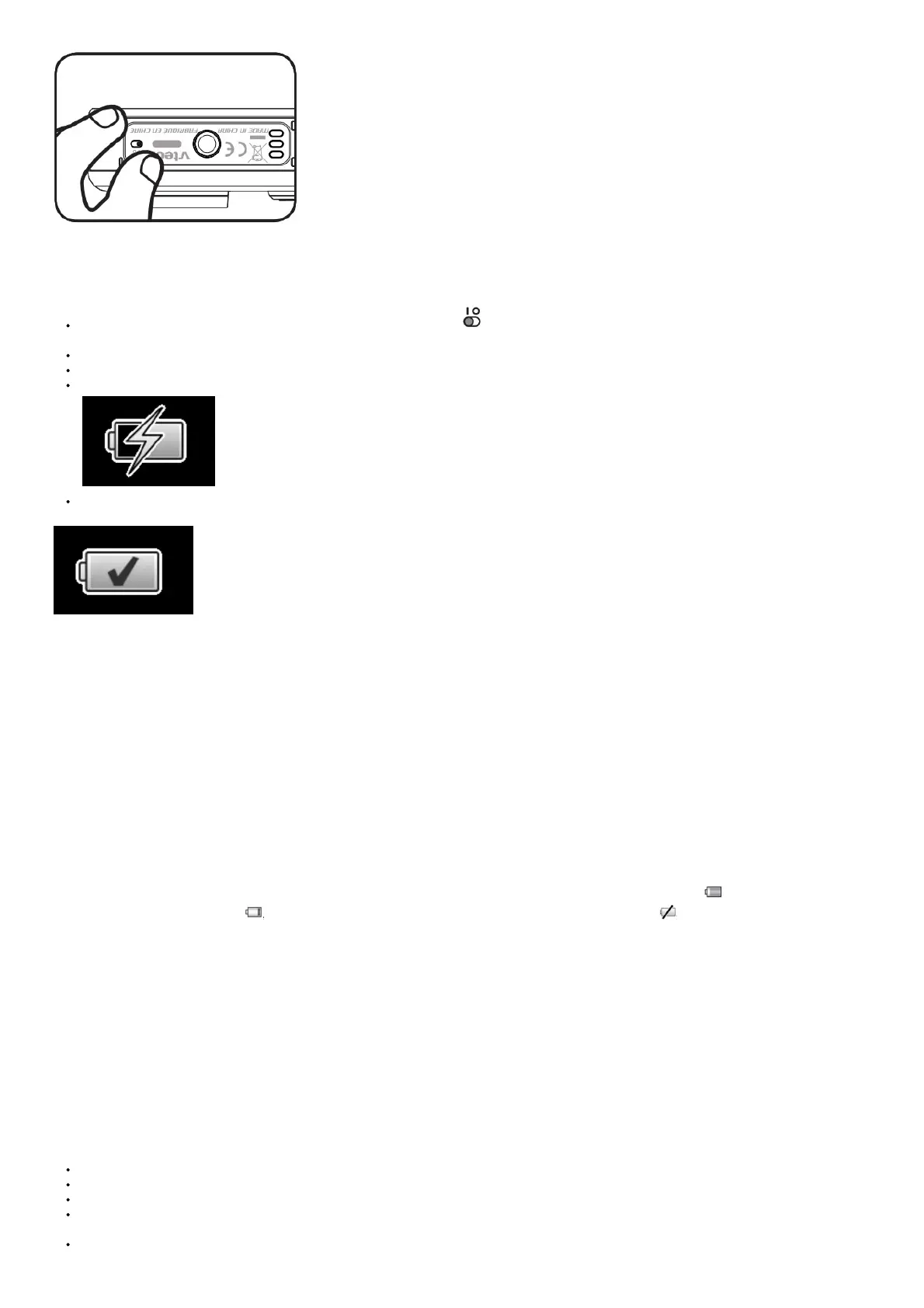BATTERY CHARGING
Note: Adult operation required.
Make sure the camera is not in use and the Master Power Switch is in the position. Pull up the rubber cover over the Micro-USB port on the side of the
camera.
Insert the Micro-USB Cable (small end) into the Micro-USB Port on the camera.
Insert the large end of the Micro-USB cable into a USB port on a computer.
When the battery is charging, a red LED will light up and you will see the battery charging icon.
When the battery is fully charged, the LED will turn green, then the screen will turn off. You may then disconnect the camera from the power source.
Charging Guidelines
Only charge this device using the included Micro-USB cable connected to a computer. Do not charge using a third-party adaptor. Before use, inspect the cable to
confirm that it is in good condition and that there are no breaks or exposed wires. Ensure there are no particles or liquid (water, juice, etc.) in either of the
connectors before plugging at either end of the cable. The device should be completely dry with no debris in the cable connectors when charging. Plugin the
cable securely, in the correct orientation. If the device is on when plugged in, a dialog box may open on your computer to allow you to access the device’s drive.
Never leave the device unattended while charging. Do not charge your device on soft surfaces, as they can trap heat around the
device. Typical charging time is between 3-4 hours if the battery is fully depleted. Disconnect the device when it is fully charged. Do not leave the device charging
for more than 5 hours.
Note: The actual charging time depends on the charging current, the existing charge and the ambient temperature of the charging environment.
The optimal ambient temperature is 32°F to 104°F (0°C to 40°C).
BATTERY LIFE
Like with other electronic devices, the more the camera is used, the quicker the battery will drain. The battery will last approximately two hours with continuous
use while taking photos and videos. With typical usage, the battery will last longer. The remaining battery capacity will display in the top right corner of the
screen. When the battery level is low , recharge the battery before further use. When the battery level is too low , the camera will not turn on until it is
charged.
AUTOMATIC SHUT-OFF
To preserve battery life, the KidiZoom®Studio will automatically shut off after a few minutes without input. When recording videos or using the time-lapse video
function, the camera will not automatically turn off until the process completes.
BATTERY MAINTENANCE
Charge the camera regularly to keep it operating at optimal performance, even when the camera isn’t in use. Be sure to charge the camera at least every six
months.
BATTERY NOTICE
Misuse of batteries can lead to them bursting, causing a fire or chemical burns. Please follow these precautions:
Do not disassemble the unit.
Do not crush and do not expose the battery to any shock or force such as hammering, dropping or stepping on it.
Do not short circuit.
Do not expose to high temperatures or place near a heat source.
Do not leave in direct sunlight for any length of time.
Do not dispose of it in fire.
