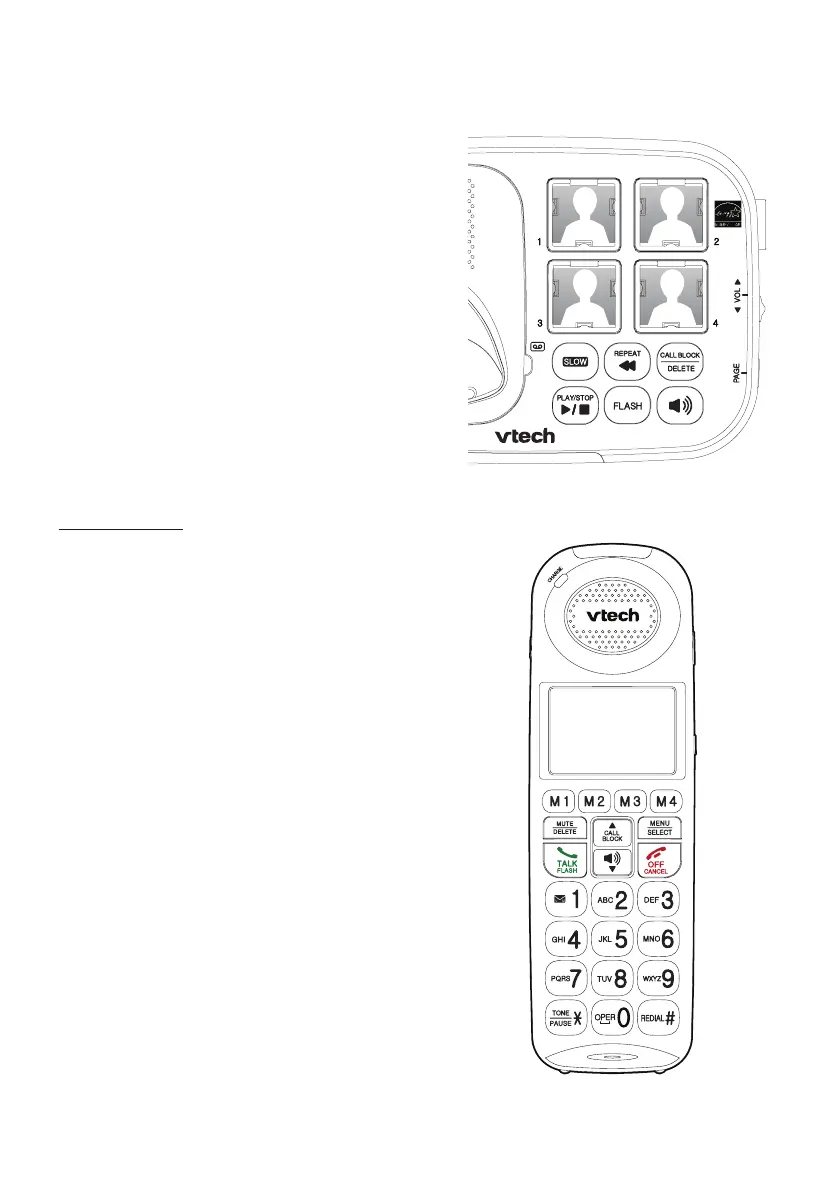20
Rename reminders
You can rename the reminders to give
them names that are meaningful to you.
1. Press MENU on the cordless handset in
idle mode to enter the main menu.
2. Press q or p to scroll to Reminder
and then press SELECT.
3. Press q or p to select the desired
reminder you have set previously, and
then press SELECT.
4. Press q or p to scroll to Rename and
then press SELECT.
5. Use the dialing keys to enter the new
name, and then press SELECT to save.
You hear a confirmation tone.
While entering names, you can:
• Press DELETE to backspace and erase a
digit or character.
• Press and hold DELETE to erase the
entire entry.
• Press q or p to move the cursor to the
left or right.
• Press 0 to add a space.
Telephone operations
Telephone base control key panel:
Handset control key panel: