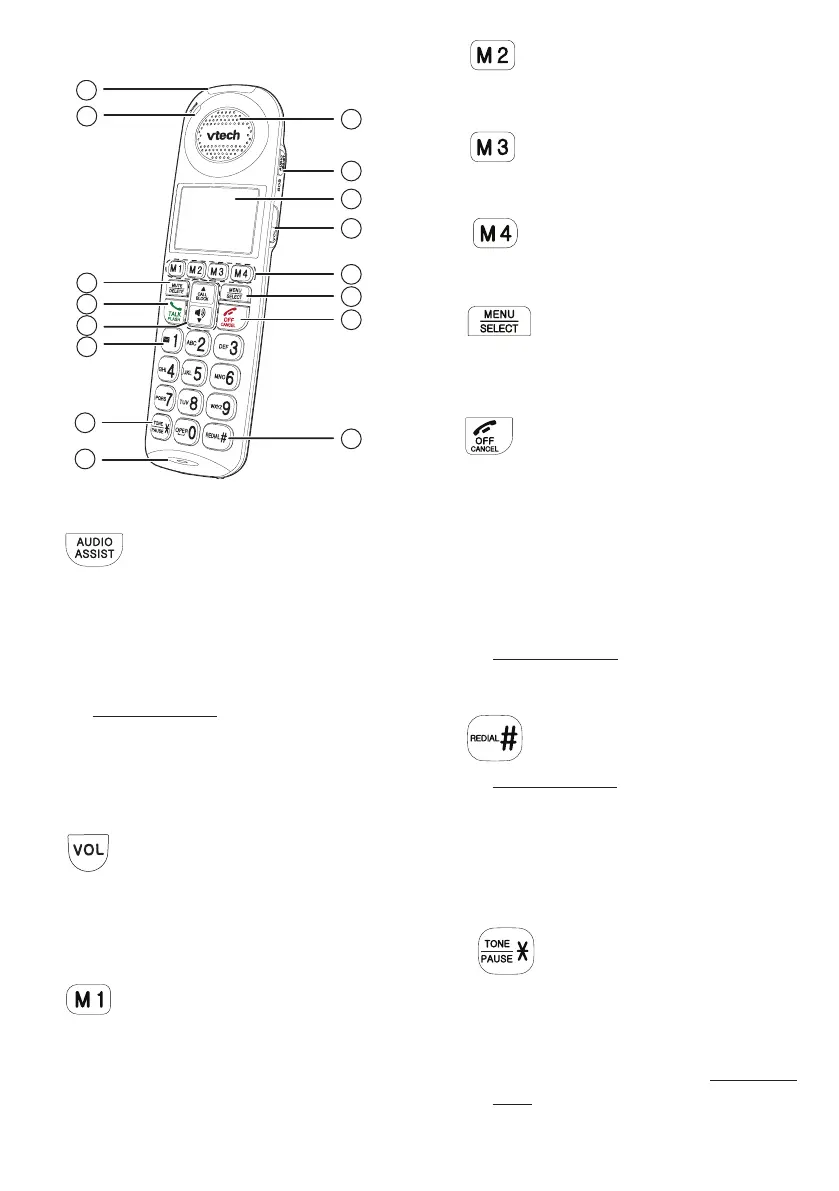3
Handset overview
1 – Handset earpiece
2 –
/ SOS
• Press to enhance the clarity and
loudness of your caller’s voice on
the cordless handset earpiece when
you are on a call, or listening to a
message or an announcement.
• Press and hold to page all
registered devices and call the
preset SOS numbers when the
handset is not in use.
3 – LCD display
4 –
• Slide to adjust the listening volume
during a call or message playback.
• Slide to adjust the handset volume
while idle.
5 –
• Press to call the preset speed dial
memory number 1.
• Press to call the preset speed dial
memory number 2.
• Press to call the preset speed dial
memory number 3.
• Press to call the preset speed dial
memory number 4.
6 –
• Show the menu.
• While in a menu, press to select an
item, or save an entry or setting.
7 –
• Hang up a call.
• Return to the previous menu or idle
mode without making changes.
• Delete digits while predialing.
• Silence the handset ringer
temporarily while the phone is
ringing.
• Press and hold to erase the missed
call indicator while the handset is
not in use.
8 –
• Press and hold to review the redial
list.
• Press to enter registration mode
when the handset is not registered
to any telephone base.
9 – Microphone
10 –
• Switch to tone dialing temporarily
during a call if you have pulse
service.
• While entering numbers, press and
hold to insert a dialing pause.
1
2
3
4
5
7
8
6
12
13
14
11
10
15
9
Audio Assist® is a registered trademark of Advanced
Amercian Telephones.