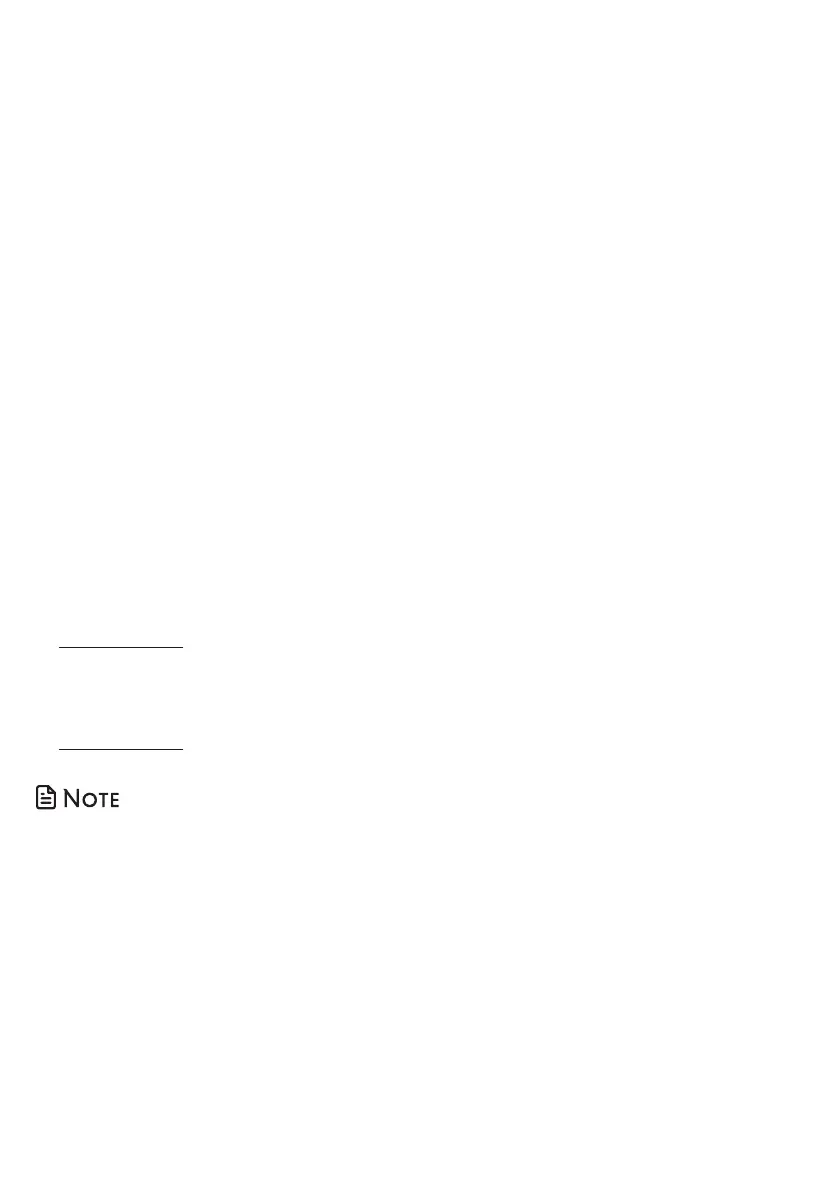61
Divert doorbell calls
You can divert all doorbell calls to a preset
external number, or decline a doorbell call
and forward the doorbell call to the preset
external number.
Set call divert number
1. Press MENU on the cordless handset in
idle mode to enter the main menu.
2. Press q or p to choose Set device
and then press SELECT.
3. Press q or p to choose Doorbell and
then press SELECT.
4. Press q or p to choose Dbell divert
and then press SELECT.
5. Press q or p to choose Preset
number and then press SELECT.
6. When PRESET NUMBER displays, use
the dialing keys to enter the number.
Press SELECT to save.
While entering numbers, you can:
• Press DELETE to backspace and erase a
digit.
• Press and hold DELETE to erase the
entire entry.
• Press q or p to move the cursor to the
left or right.
• Press and hold PAUSE to insert a dialing
pause (for entering numbers only).
• When a visitor presses the doorbell and
the doorbell call is diverted to the preset
number, the call receiver of the preset
number hears the message “This is a
diverted call from doorbell. Please press
any number key to start the conversation.“
You can also set the telephone to record
all doorbell call conversations. See Record
doorbell call on page 60.
Set auto call divert to preset number
1. Press MENU on the cordless handset in
idle mode to enter the main menu.
2. Press q or p to choose Set device
and then press SELECT.
3. Press q or p to choose Doorbell and
then press SELECT.
4. Press q or p to choose Dbell divert
and then press SELECT.
5. Press SELECT to select Divert mode.
6. Press q or p to choose Auto divert
and then press SELECT to save.
Set decline call divert to preset
number
You can also set up call divert to the preset
number, only when you press OFF on your
handset to decline the doorbell call.
1. Press MENU on the cordless handset in
idle mode to enter the main menu.
2. Press q or p to choose Set device
and then press SELECT.
3. Press q or p to choose Doorbell and
then press SELECT.
4. Press q or p to choose Dbell divert
and then press SELECT.
5. Press SELECT to select Divert mode.
6. Press q or p to choose Decline divert
and then press SELECT to save.