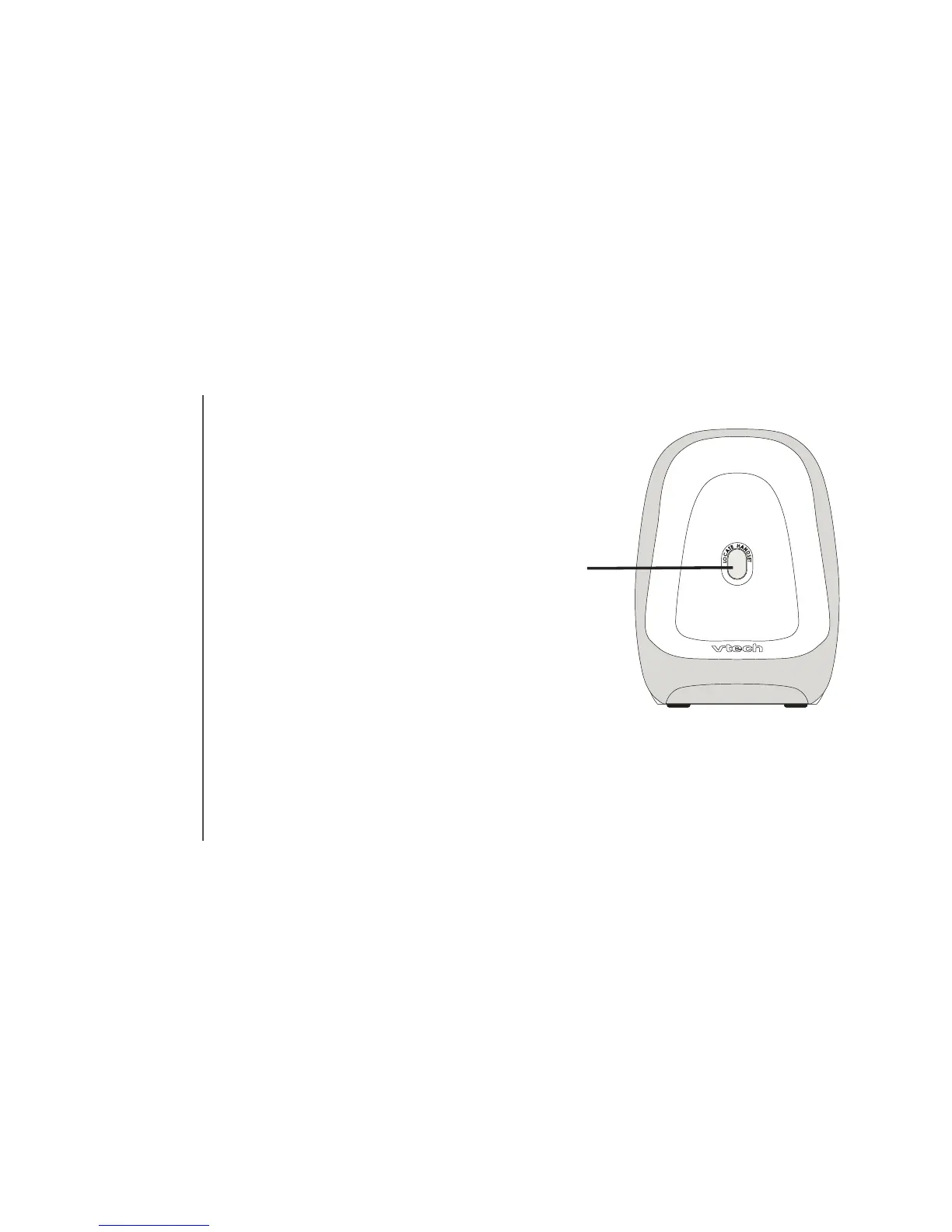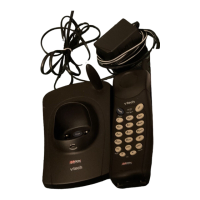Base unit operation
1. Locate handset
• Press the
LOCATE HANDSET key to page
the handset.
• Press again to cancel a page.
• The base unit will ring the handset for
one min ute before end ing the page
automatically.
• By pressing the
OFF key on the handset, or
returning the handset to the base unit, you
can cancel the handset page.