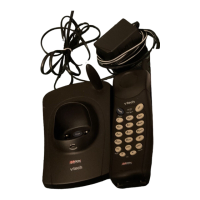www.vtechphones.com
18
Directory
• Press OFF
anytime to exit
directory.
2. Press
or
to scroll alphabetically through entries in the
directory.
-OR-
3. Press SELECT when the entry is displayed, and press
or
until ERASE
4. Press SELECT. The screen displays ERASE NO YES and the number. The current choice
5. Press
or
until YES
6. Press SELECT, and you will hear a
Dial from the directory
1. Press
(DIR). The screen displays DIRECTORY.
2. Press
or
to scroll alphabetically through entries stored in directory.
-OR-
3. Press TALK when the number is displayed.
SPEED EDIT ERASE
8005959511
