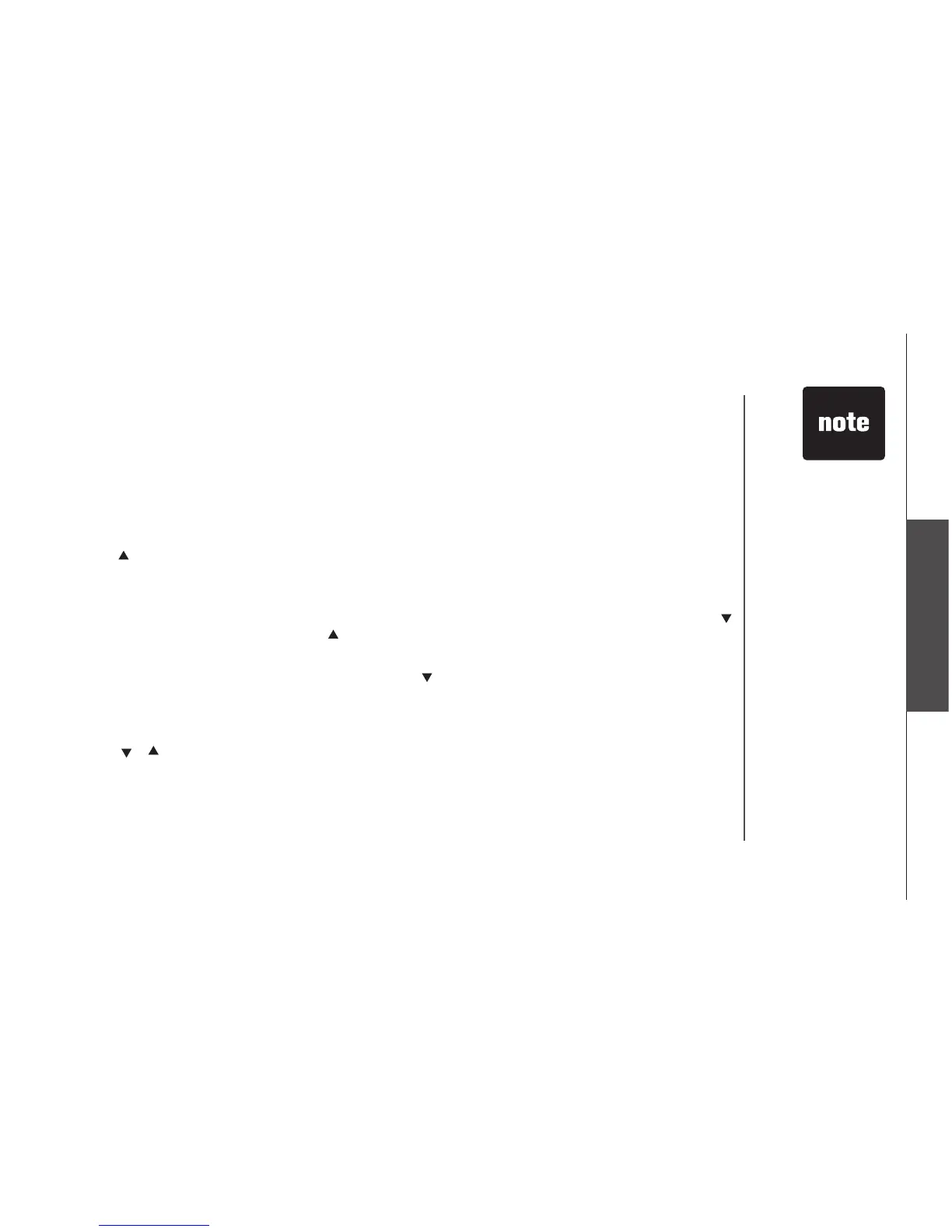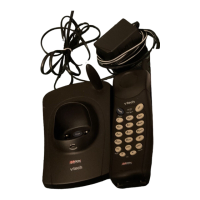www.vtechphones.com
13
Basic operation
You can store frequently called numbers either as speed dial numbers or in the directory. Each entry can contain
up to 24 digits. You can program names with the numbers, each containing up to 15 characters. Up to 10 numberscontaining up to 15 characters. Up to 10 numbers up to 15 characters. Up to 10 numbers
and names can be stored alphabetically in the directory, and nine numbers with names into designated speed dial
memory locations (1 through 9). See Directory beginning on page 16 for instructions.
Store a number/name in speed dial
1. Press PROG on the handset.
2. Press
once and the screen displays SPEED DIAL.
3. Press SELECT and the screen displays ENTER 1-9.
4. Press the key (1 through 9) for the memory location to store this entry. The screen displays ENTER NAME.
5. Using the chart on the next page, enter up to 15 characters for the name to be stored with the number. Use
to advance and add a space.
SELECT. The screen displays ENTER NUMBER.
7. Enter the telephone number using the number keys. Use
to backspace and make corrections. After at least
one digit has been entered, press REDIAL/PAUSE to store pauses in the dialing sequence, if necessary.
Press REDIAL/PAUSE to display the last number dialed.
8. Press SELECT to store your entry. The screen displays DISTINCT RING? and the current setting.
9. Press
or
to change the setting. Choose Y (for yes) if you wish the telephone to alert you to calls from this
N (for no) for a normal ringing
pattern.
10. Press SELECT Y, a D (for distinct ring) will be displayed with the
directory entry.
Speed dial
• The entries
stored in speed
dial memory will
be marked with
01 through 09 in
the telephone
directory.
• Press OFF
anytime to exit
memory mode.