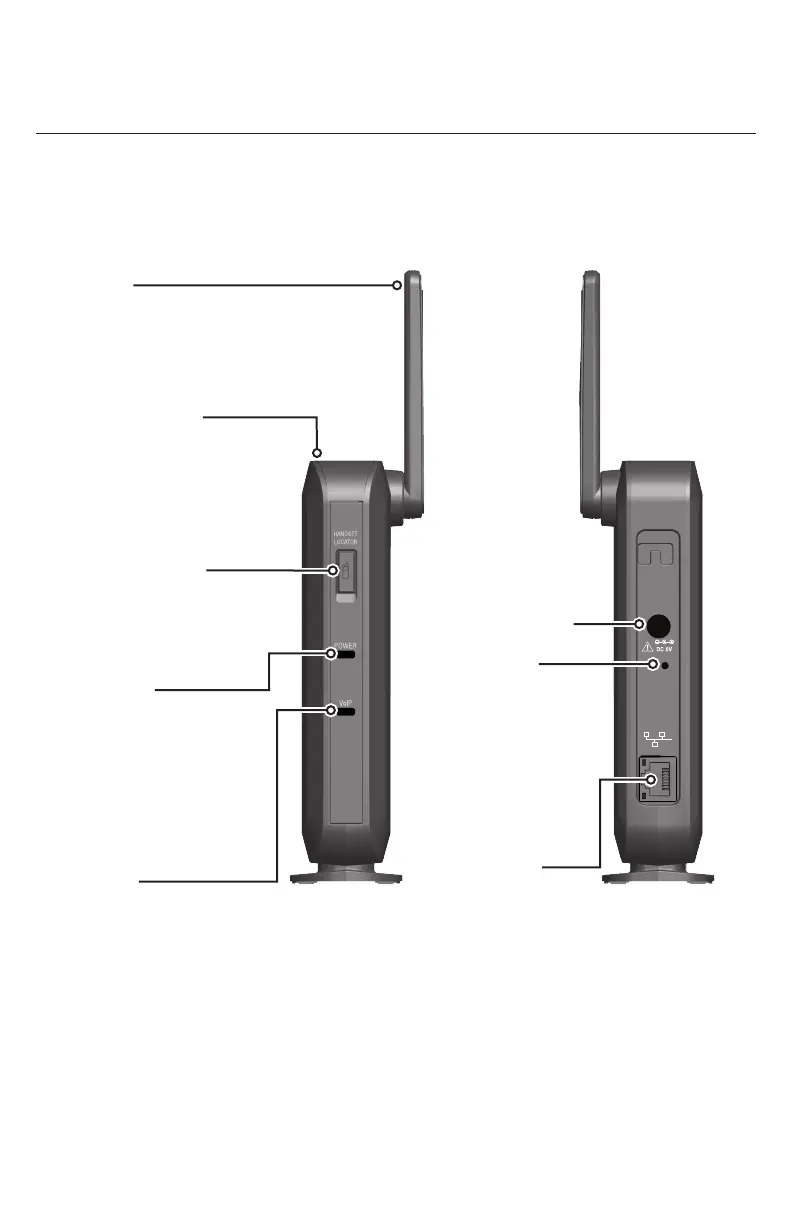12
Use only
Supplied
Adapter
RESET
VDP650
Quick Reference Guide
Base station external features
Reset button
Depress for 15
seconds to restore
factory defaults.
If the reset is
successful, the
VoIP LED will ash
slowly.
DC adapter input
Ethernet port
Front Rear
Handset Locator
(Page) button
Press to ring the handsets.
Press and hold to register
a handset.
Power LED
Flashes when joining
the network or when
registering/deregistering
a handset.
Steady when power is
connected and an IP
address is acquired.
VoIP LED
Flashes when registering/
deregistering a handset.
Steady when all SIP accounts
are registered.
O when a SIP account is not
registered.
Antenna
Wall mount slot
(on top)