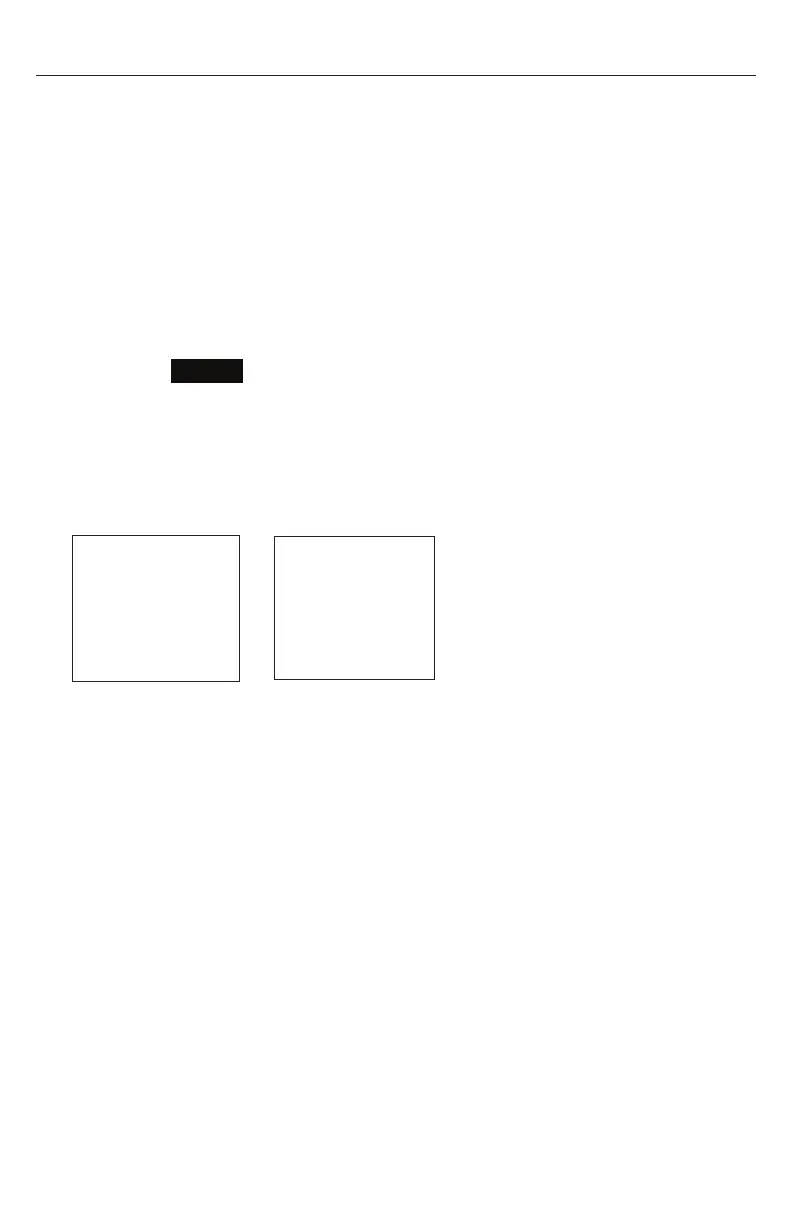24
Deregistering the handset
Before using the handset with a dierent base station, you must deregister the
handset from the base station to which it is currently registered.
To deregister the handset:
1. Press MENU on the handset. The Main Menu appears.
2. Press q to scroll to User settings and press SELECT.
3. Press q to scroll to Registration and press SELECT.
4. Press q to highlight Deregistration and press SELECT.
The handset screen displays a list of devices registered to the base station.
5. Press q to highlight the name of the handset you want to deregister, and
then press
SELECT
.
6. Enter the PIN, and then press SELECT to begin deregistration.
The default PIN is 1592.
The deregistration process takes up to 10 seconds to complete.
When the handset deregisters, it beeps and the screen displays Handset is
deregistered, followed by the installation instructions:
Press and hold
HANDSET LOCATOR
key at base for
4 seconds
Note: The handset enters an energy-saving charging mode after being
deregistered. All cordless telephone functions except handset-battery charging
are disabled. Energy-saving charging mode is deactivated after the handset
registers to the base station.
Then, press the
#key at the
Handset.