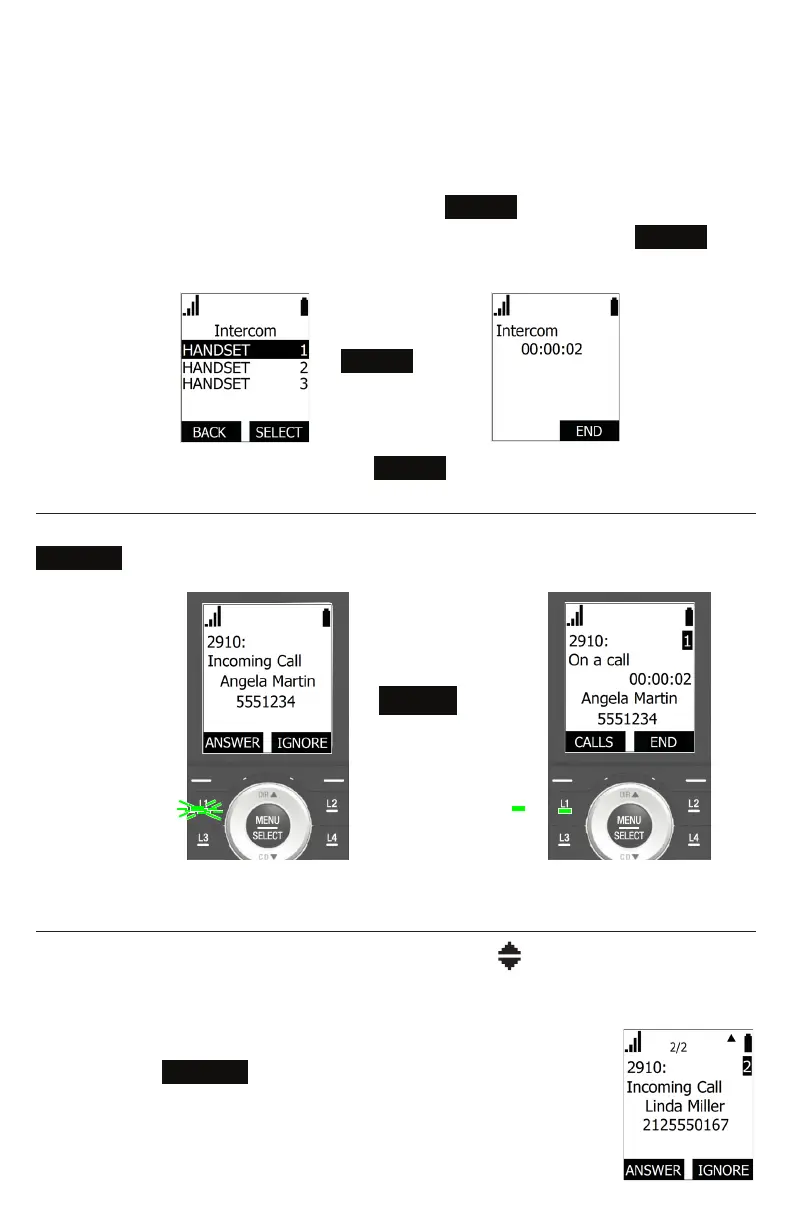27
Note that you can also live dial a number by pressing an idle line key (L1 to L4)
or SPEAKER to go o hook before entering a phone number. The call will dial
automatically when you have nished entering the phone number.
To make an internal call to another handset or deskset:
1. Press MENU.
2. Press q to scroll to Intercom, then press
ENTER
.
3. Press q or p to select the handset you wish to call, then press
SELECT
.
When the call is answered, the active call screen appears.
â
SELECT
4. To hang up the call, press OFF or
END
.
Answering Incoming calls
You can answer a call by pressing the ashing line key (L1 to L4), SPEAKER or
ANSWER
:
Press
ANSWER
or ashing
L1 to L4 key
â
Multiple Incoming calls
If you have multiple incoming calls, (as indicated by ):
• Press the ashing line key (L1 to L4) for the call you want to answer
-OR-
• Press q or p to select the call you want to answer and
press
ANSWER
.