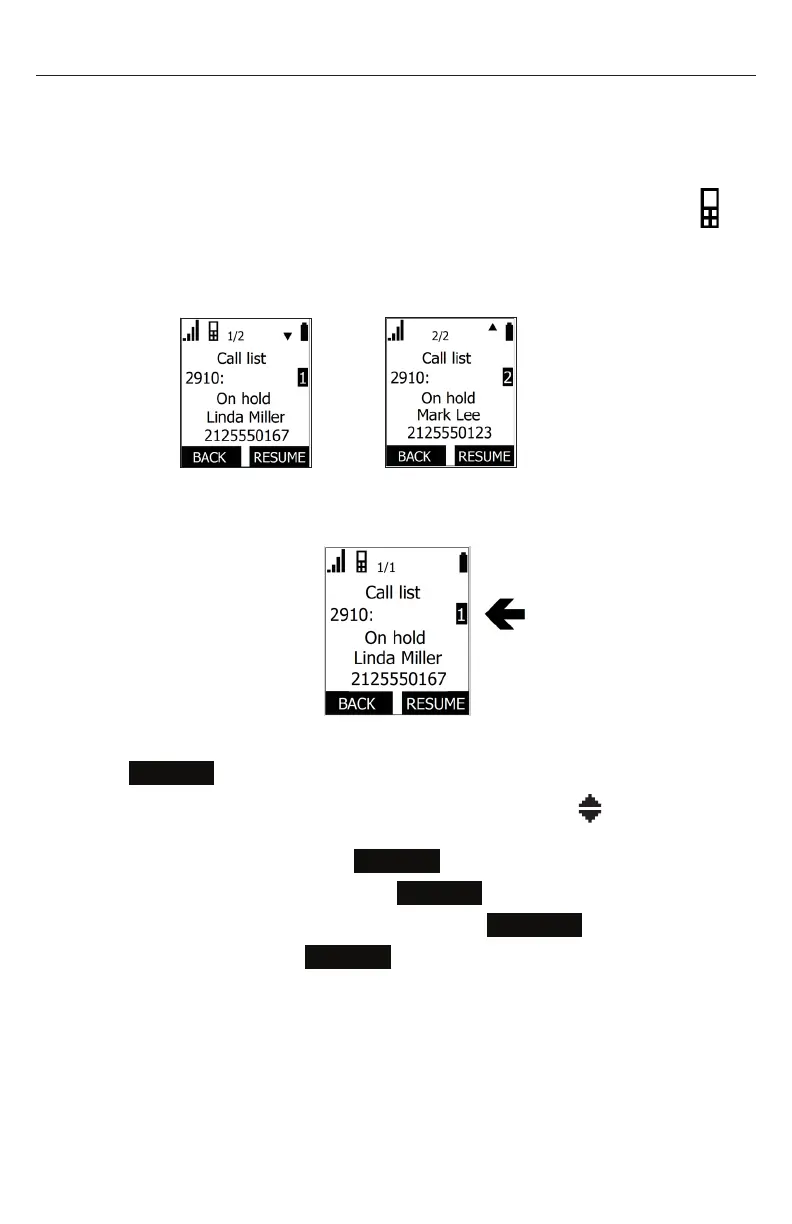34
Displaying calls on the Call List
The Call List enables you to manage your own calls and shared calls within the
system. The Call List displays:
• Shared calls on other handsets/desksets, which can be active, held, or
barged-in calls.
• Calls held by your handset whether shared or private (indicated by ).
• Calls you ignored calls, which not are yet answered by other handsets/
desksets.
In the Call List, a number on the handset display indicates which L1-L4 key is
assigned to the call.
To view the Call List:
1. Press
CALLS
.
2. If there are multiple calls in the Call List, (as indicated by ), press q or p
to select a call.
3. To retrieve a call on hold, press
RESUME
.
4. To “barge in” on a shared call, press
BARGE
.
5. To answer a call you previously ignored, press
ANSWER
.
6. To exit the Call List, press
BACK
.