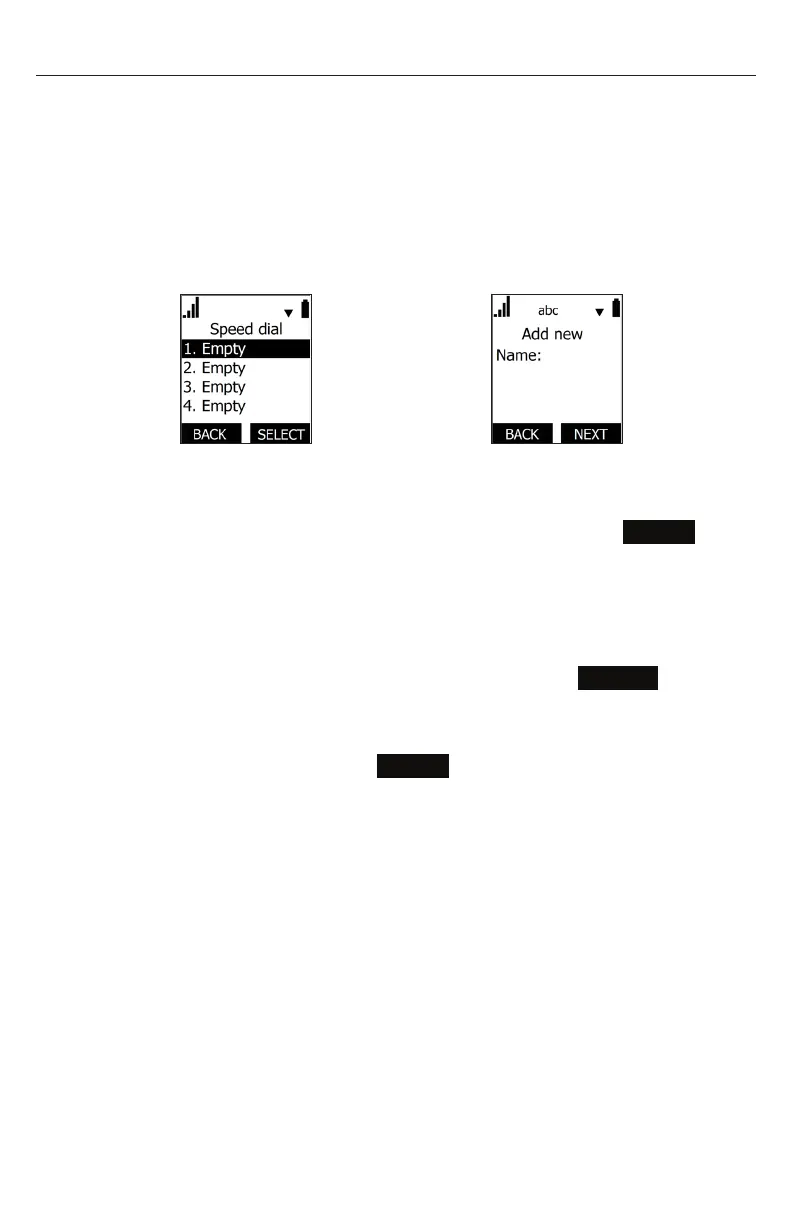47
Using Speed Dial
The speed dial feature allows you to program up to 10 numbers that you dial
frequently. To dial a speed dial number, press and hold the dial pad key that
matches the speed dial entry number (for entry 10, press and hold 0).
To program a Speed Dial number:
1. Press MENU.
2. Press q to scroll to Speed dial and press SELECT.
3. Press q or p to select an empty slot, then press SELECT.
â
SELECT
4. Use the dial pad to enter a name, and then press q.
5. Use the dial pad to enter a number, and then press q.
6. Press t or u to choose the dial line (account), and then press
SAVE
.
To edit existing Speed Dial entries:
1. Select the entry in the Speed Dial list then press MENU/FUNC.
2. Press q or p to select an item to edit.
3. Use the dial pad to change the name and number. Press
BACKSP
to delete
characters.
4. Press t or u to change the dial line (account).
5. When you are done editing, press
SAVE
.
To delete existing Speed Dial entries:
1. Select the entry in the Speed Dial list, and then press DELETE.
2. Press YES on the delete conrmation screen.