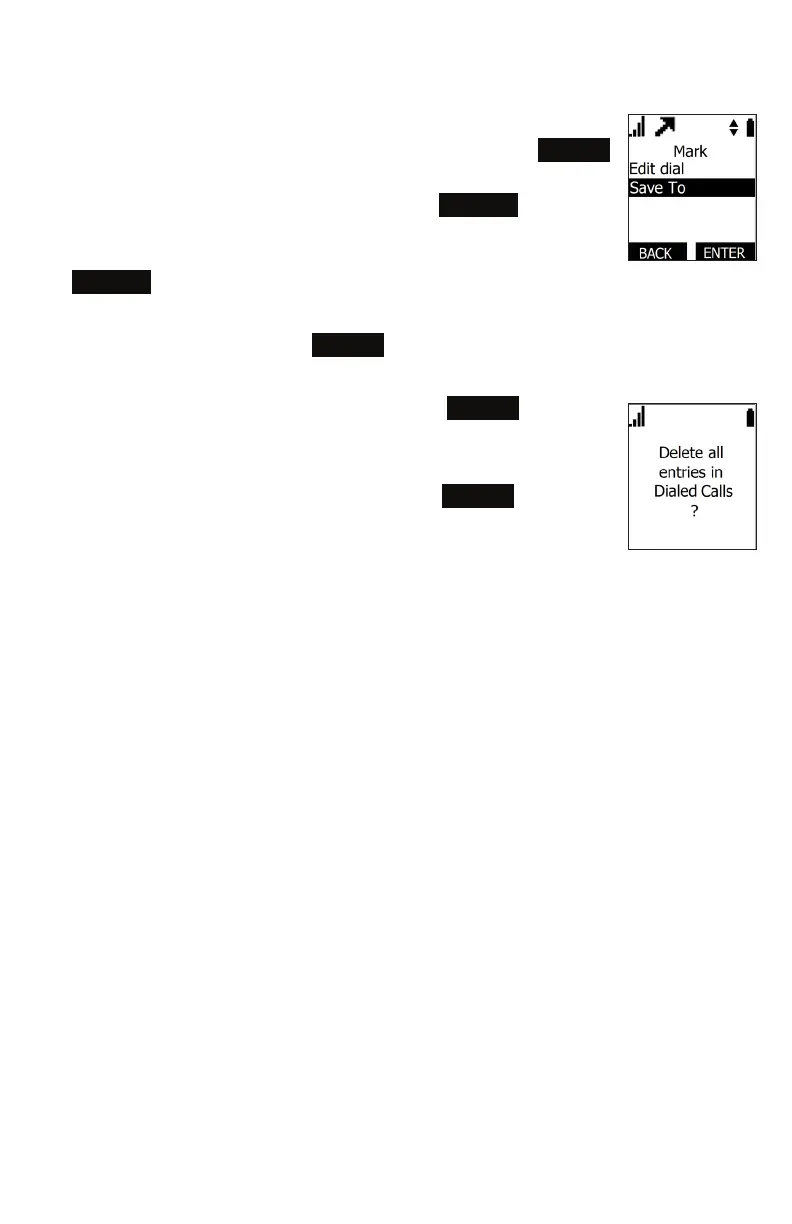46
To save an entry to a directory:
1. Press MENU when viewing a Call History entry.
2. Press q to scroll to Save To and press SELECT. Press
p or q to select the directory to save to, then press
ENTER
.
3. Use the dial pad to enter the rst name, last name, work,
mobile, and other phone numbers. Press
NEXT
after
entering each item.
4. Press SELECT to choose the ringer tone, then press
NEXT
.
5. Press SELECT to choose the dial line (account).
6. When you are done, press
SAVE
to return to Call History.
To delete entries:
1. To delete the entry you are viewing, press
DELETE
.
2. To delete all entries:
a. In the main Call History menu, press p or q to select
the list you wish to delete, then press
ENTER
.
b. Press q to scroll to Delete all and press SELECT.
c. On the delete all conrmation screen, press SELECT to
delete all, or press CANCEL.