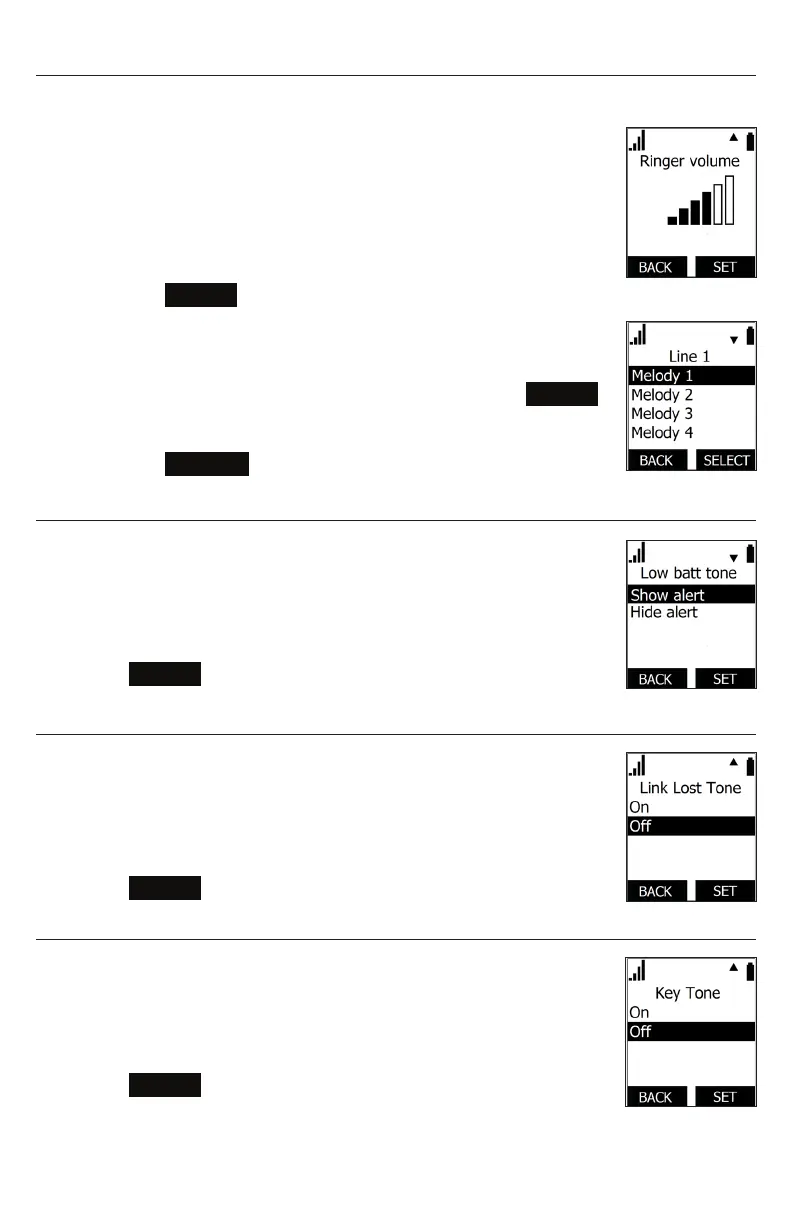56
Setting the ringer tone and volume
1. Press MENU.
2. Press q to scroll to User settings and press SELECT.
3. Press q to scroll to Ringers and press SELECT.
4. To change the ringer volume:
a. Highlight Ringer Volume and press SELECT.
b. Press q or p to change the volume level as desired.
c. Press
SET
to save.
5. To change the ringer tone:
a. Press q to scroll to Ringer Tone and press SELECT.
b. Press q or p to select an account, then press
ENTER
.
c. Press q or p to select a ringer tone.
d. Press
SELECT
to save.
Turning low battery tone on or o
1. Press MENU.
2. Press q to scroll to User settings and press SELECT.
3. Press q to scroll to Low batt tone and press SELECT.
4. Press q or p to choose On or O.
5. Press
SET
to save.
Turning link lost tone on or o
1. Press MENU.
2. Press q to scroll to User settings and press SELECT.
3. Press q to scroll to Link lost tone and press SELECT.
4. Press q or p to choose On or O.
5. Press
SET
to save.
Turning key tones on or o
1. Press MENU.
2. Press q to scroll to User settings and press SELECT.
3. Press q to scroll to Key Tone and press SELECT.
4. Press q or p to choose On or O.
5. Press
SET
to save.
