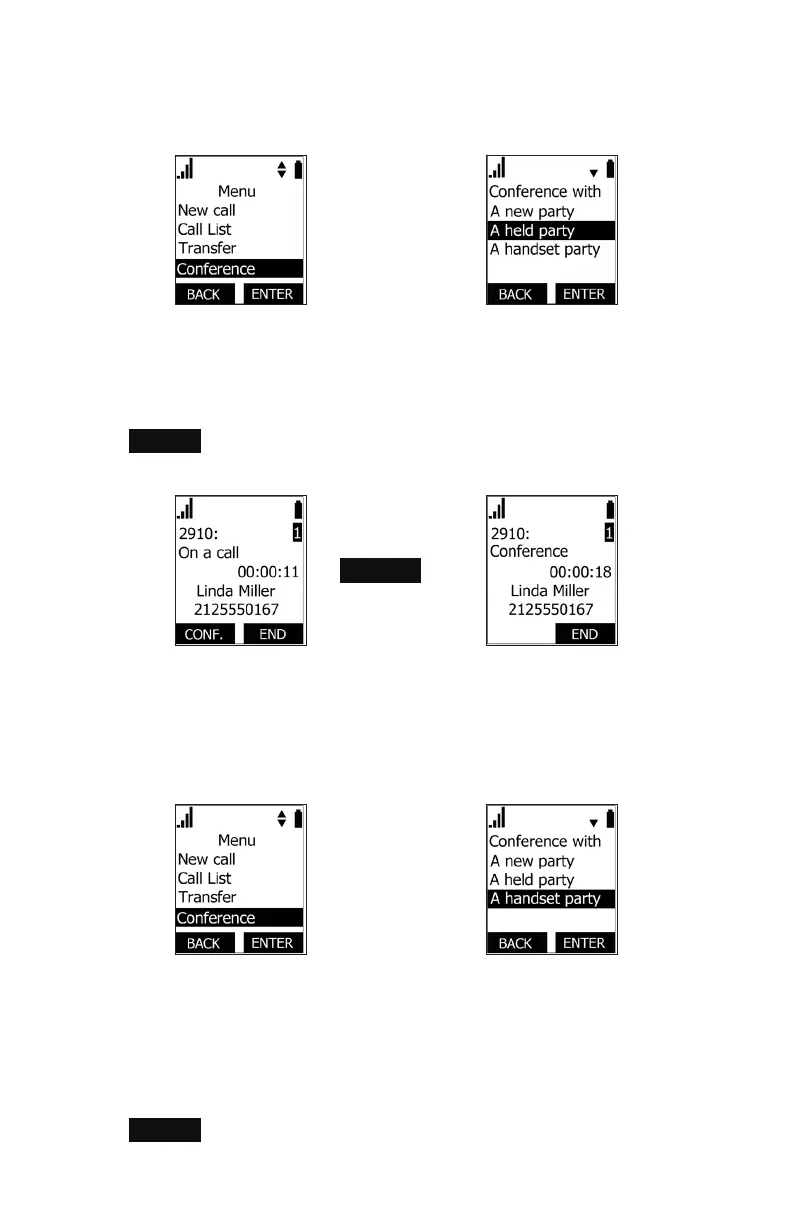42
To create a conference with a held call:
1. If you are on an Active call and also have a call on hold, press SELECT.
2. Press q to scroll to Conference and press SELECT.
â
SELECT
3. Press q to scroll to A held party, and then press SELECT.
A list of held calls will appear.
4. Press q or p to select a held call you want to conference with, then press
SELECT.
5. Press
CONF
.
The conference will begin immediately.
â
CONF.
Press CANCEL to terminate both calls and end the conference.
To set up a conference call with another handset / deskset in your system:
1. During a call, press SELECT.
2. Press q to scroll to Conference and press SELECT.
â
SELECT
3. Press q to scroll to A handset party, then press SELECT.
4. Press q or p to select a handset or deskset, then press SELECT.
5. When the second call is established, press SELECT and press q to scroll to
Conference, then press SELECT.
The conference begins and the conference screen appears.
Press
END
to exit the conference. The two other callers remain
connected to each other.