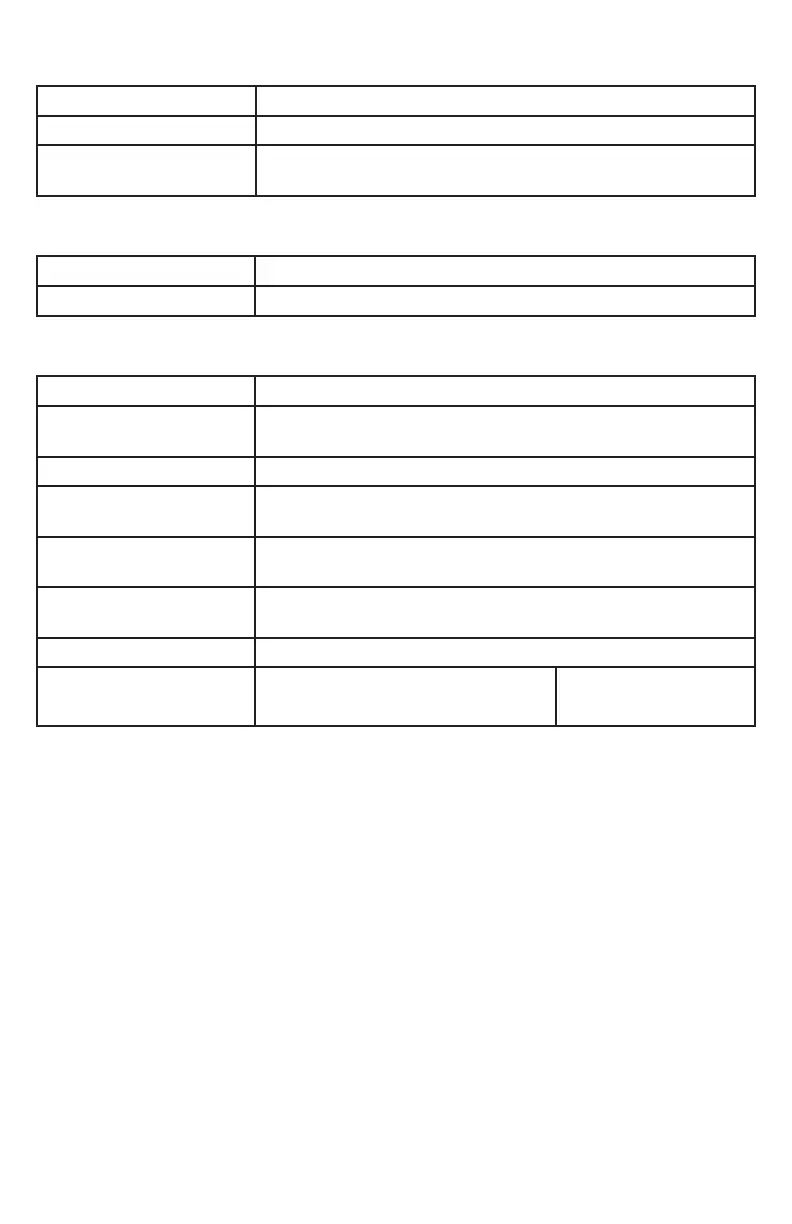62
General Call Settings
Setting Description
Anonymous Call Reject Select to block incoming calls that have no caller ID.
Enable Anonymous Call Select to make outgoing calls that remove your own caller
ID information.
Do Not Disturb Settings
Setting Description
Enable DND Turns Do Not Disturb on or o.
Call Forward Settings
Setting Description
Enable Call Forward
Always
Select to enable call forwarding for all calls on that account.
Target Number Enter a number to which all calls will be forwarded.
Enable Call Forward
Busy
Select to enable call forwarding for calls when you are on
another call on that account.
Target Number Enter a number to which calls will be forwarded when the
account is busy.
Enable Call Forward No
Answer
Select to enable call forwarding for unanswered calls on that
account.
Target Number Enter a number to which unanswered calls will be forwarded.
Delay Select the number of rings before
unanswered calls are forwarded.
Range: 1 to 10 rings
Default: 6 rings
