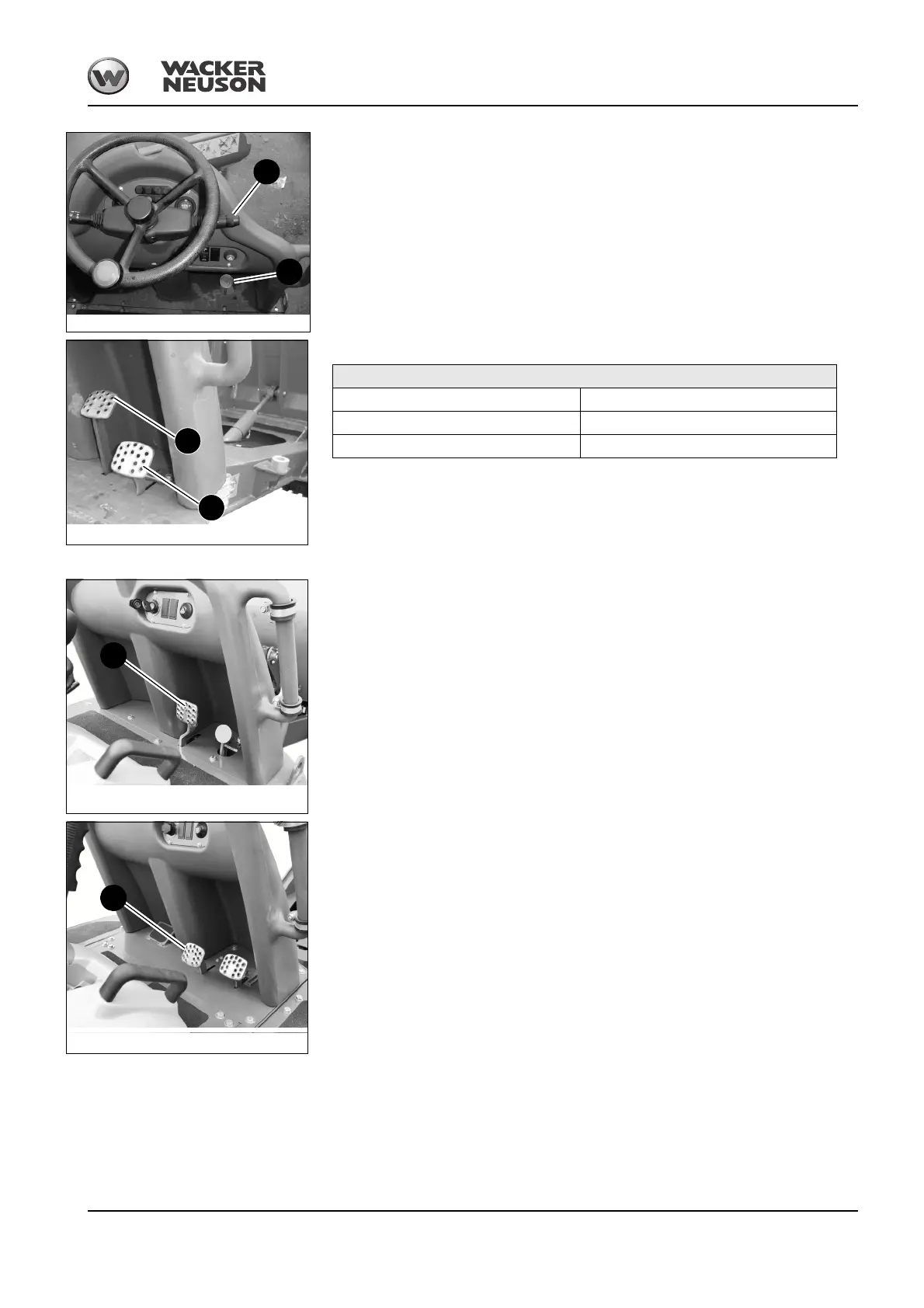BA 1001/1501/2001 us – Edition 3.3 * 12001b330.fm 3-21
Operation
☞Selection of travel direction
☞Stop the machine.
☞Press brake pedal 2 or apply the parking brake – see chapter Parking brake on
page 3-22.
☞Set travel direction lever B to the required position.
☞Release the brake and press accelerator pedal 1 to start machine travel.
Accelerator pedal 1 sets the engine speed and travel speed.
The speed with which the skip moves also depends on the position of the accelerator pedal.
Brake pedal (standard for 1001 + 1501, option for 2001)
The machine brakes automatically to a standstill when releasing the accelerator pedal.
Press and release the accelerator pedal slowly to avoid jerky movements of the dumper.
Press brake pedal 2 for faster deceleration, or during downhill machine travel, for example.
Press brake pedal 2 to brake the machine.
1001:
• Option up to serial no. EA03288
• Standard from serial no. EA03289
1501:
• Option up to serial no. WNCD0105TPAL00165
• Standard from serial no. WNCD0105TPAL00166
Fig. 32: Starting machine travel
1
B
Fig. 33: Accelerator pedal (symbolic representation)
1
2
Function
Press the pedal The machine accelerates
Reduce the pressure on the pedal The machine is braked
Release the pedal Idling speed
Fig. 34: Brake pedal 1001/1501
2
Fig. 35: Brake pedal 2001
2
