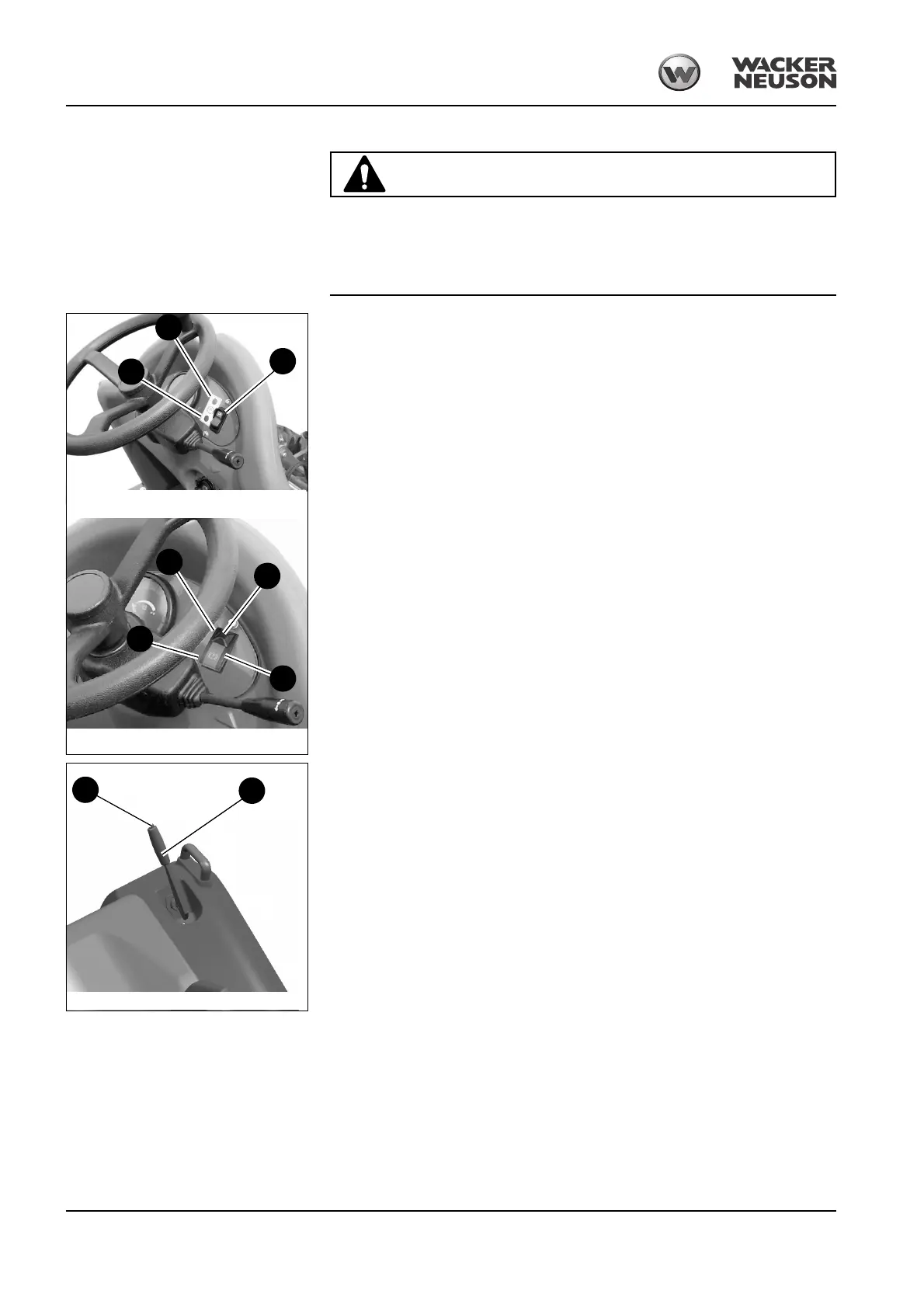3-22 BA 1001/1501/2001 us – Edition 3.3 * * 12001b330.fm
Operation
Parking brake
Accident hazard! Do not apply the parking brake during
machine travel.
Can cause severe injury or death.
• Apply the parking brake only at machine standstill.
1001/1505 (switch without lock):
To apply: press switch 3 to position A.
To release: press switch 3 to position B.
1001/1501 (switch with lock):
To apply: Pull lock C downward and press switch 3 to position B.
To release: Pull lock C downward and press switch 3 to position A.
2001:
To apply: pull lever 10 upward.
To release: press and hold button 21, then lower lever 10 completely.
Fig. 36: Parking brake 1001/1501 (symbolic representation)
Fig. 36: Parking brake 1001/1501
3
A
B
C
B
A
3
Fig. 37: Parking brake 2001
10
21
