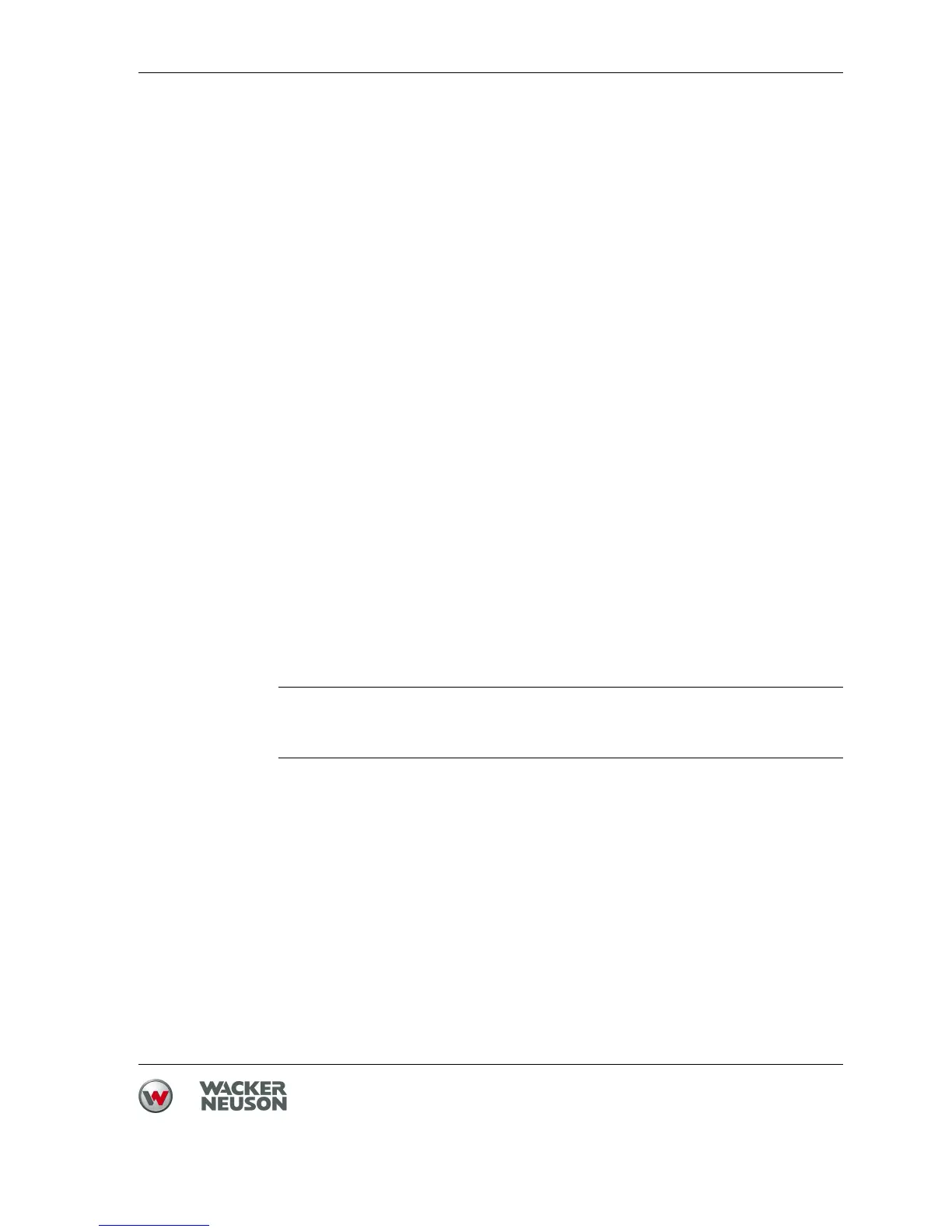11 Maintenance
43
11.4.3 Checking/cleaning air cleaner
Performing preparations
1. Switch off the engine.
2. Lean the machine upright against a solid object and secure it to prevent it
from toppling over.
Wacker Neuson recommends to hang the machine on the truck.
3. Let machine cool off.
Removing the air cleaner cartridge
1. Remove any dirt around the air cleaner cap.
2. Unscrew and remove all nuts of the air cleaner cap with a screw wrench.
3. Remove the air cleaner cap.
4. Remove air cleaner cartridge.
Checking/cleaning air cleaner cartridge
f Tap out air cleaner cartridge and blow out from inside to outside with com-
pressed air.
Note: When tapping, make sure that the air cleaner cartridge is not damaged.
If the dust can no longer be removed, change the air cleaner cartridge.
Installing air cleaner cartridge
1. Insert air cleaner cartridge.
2. Replace air cleaner cap.
3. Tighten all nuts of the air cleaner cap securely with a screw wrench.
NOTICE
Operating the engine without air cleaner can cause rapid engine wear.
f Do not run the engine without an air cleaner or air cleaner cap.