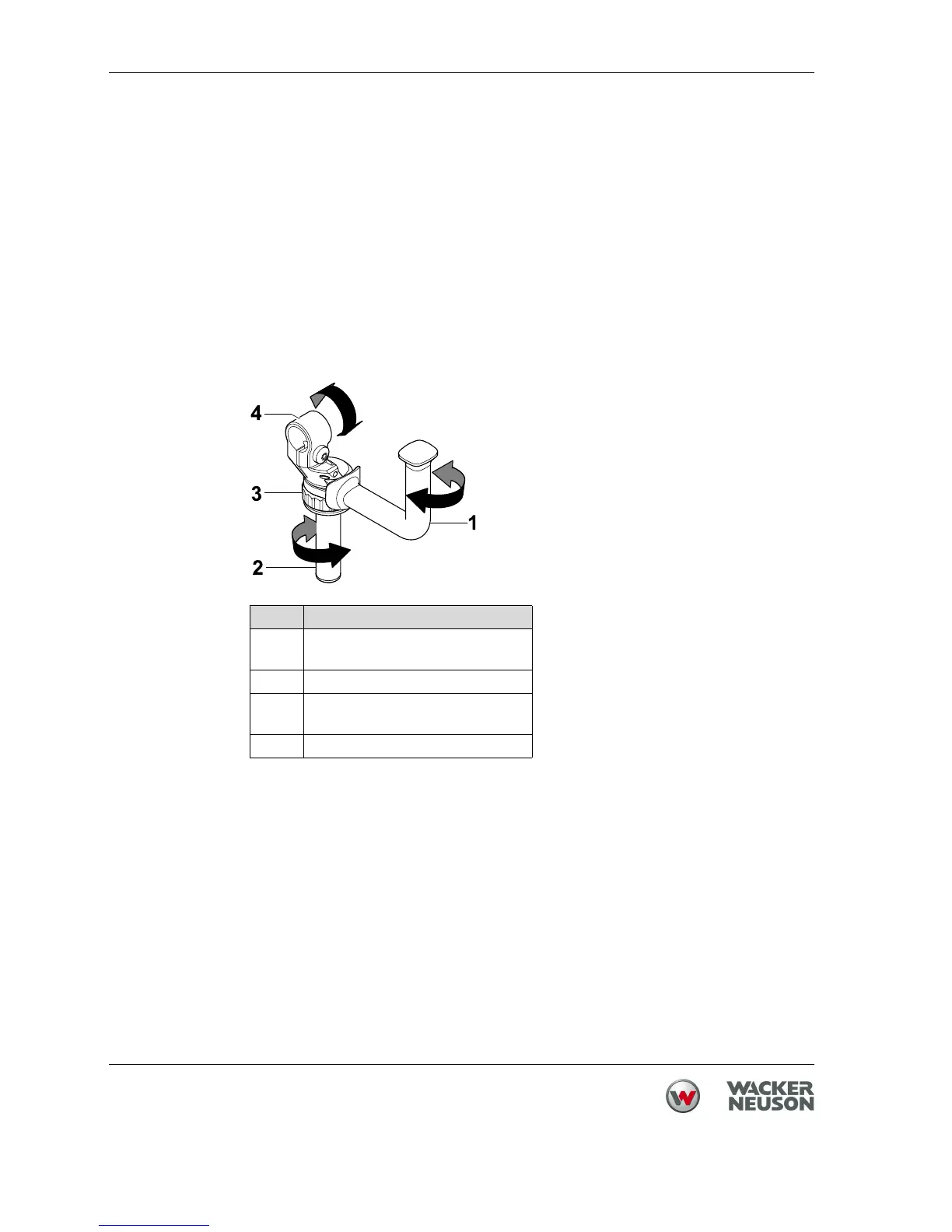Description EH 9
24
ON/OFF switch
A start-up protection is linked with the ON/OFF switch. This start-up protection
has the effect that the percussion rate of the rotary hammer rises slowly after
pressing the ON/OFF switch. The start-up protection prevents or reduces the
chisel from slipping.
Thumbwheel for pre-selecting speed
Use the thumbwheel to pre-select the speed.
Reducing the speed while in percussion operating mode diminishes the percus-
sion forces as required for removing tiles, for example.
Supplementary handle
The Pro-Ergo
®
supplementary handle can be adjusted to various positions to en-
sure safe working conditions and reduce operator fatigue. The offset and the ra-
dial handle are part of the supplementary handle.
Adjustment options:
The entire supplemental handle can be swiveled variably by 360°.
The offset handle can be turned by approx. 270° in increments of 22.5° (not
present on all machines).
The radial handle can be screwed to the supplementary handle or housing
sides.
Item Designation
1 Offset handle (not present on all
machines)
2 Radial handle
3 Clamping wheel (not present on
all machines)
4 Clamping piece
