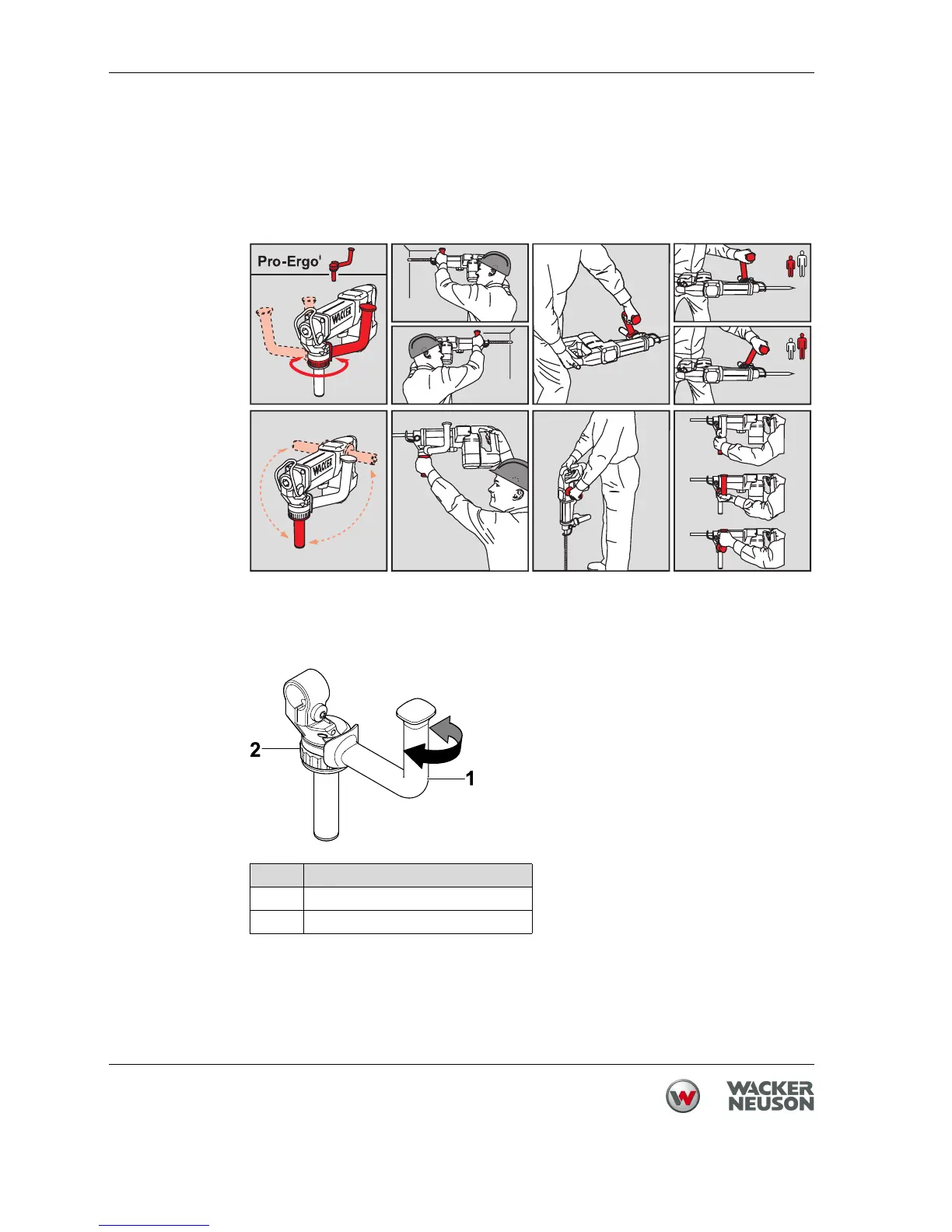Use and operation EH 9
28
7.2.2 Supplementary handle
Adjusting the supplementary handle
Only operate the machine with the supplementary handle. The illustration below
depicts the adjustment options.
Adjusting the offset handle
Note: The offset handle is not present for all machines.
1. Loosen the clamping wheel by turning counterclockwise.
2. Swivel offset handle to desired position (take note of lock-in positions).
3. Tighten the clamping wheel by turning clockwise.
Item Designation
1 Offset handle
2 Clamping wheel
