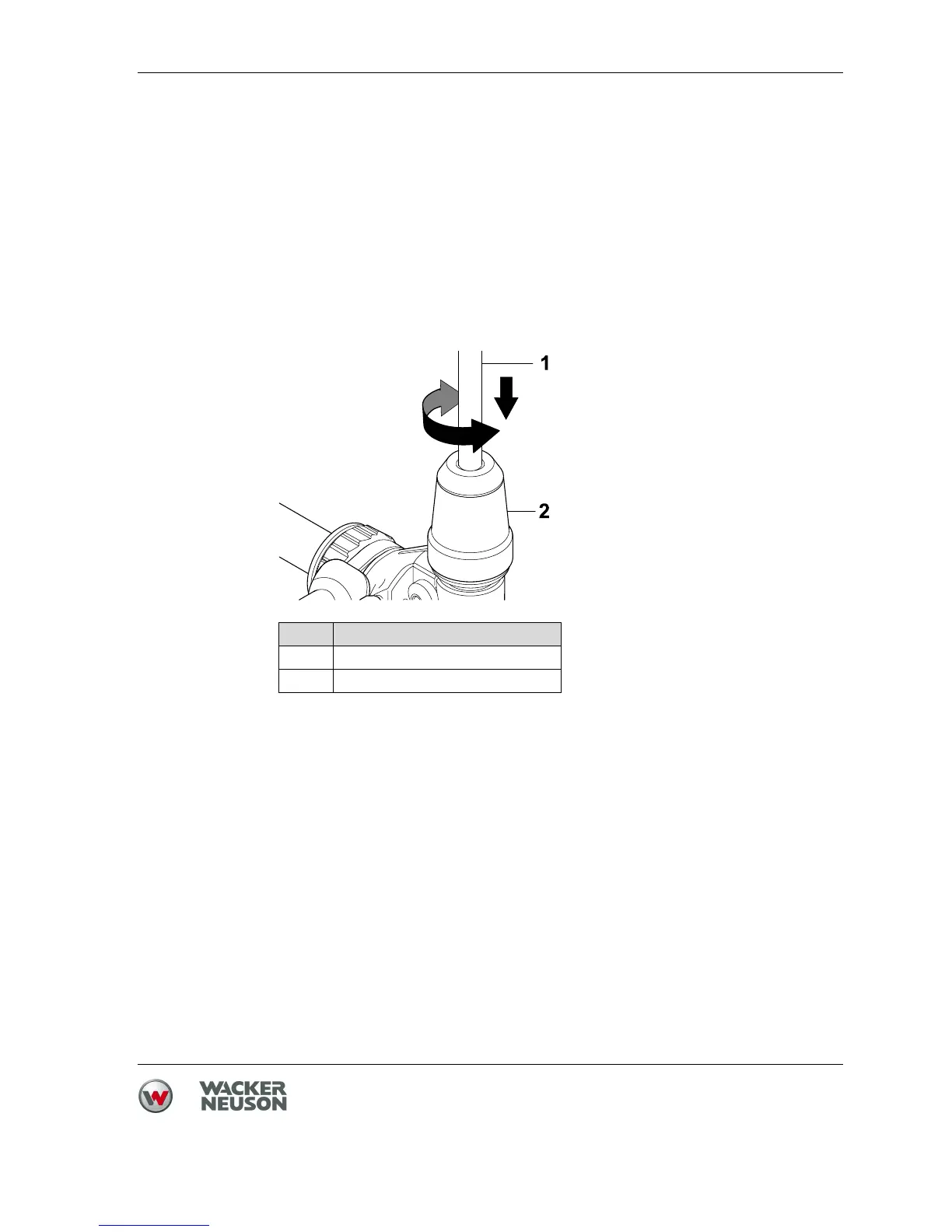EH 9 Use and operation
31
7.3.2 Tool holder SDS-max
Selecting tool position
Adjusting the chisel to the correct turn position that ensures safe working condi-
tions and reduces operator fatigue is especially important when using a flat chis-
el.
Note: You can use the tool in 12 different turn positions with the help of the
adjusting ring.
Inserting tool
1. Clean tool end.
2. Insert tool into tool holder.
3. Turn tool and press into holder until automatically locked into place.
4. Check to see if the tool is locked by pulling on the tool.
Item Designation
1 Tool
2 Tool holder
