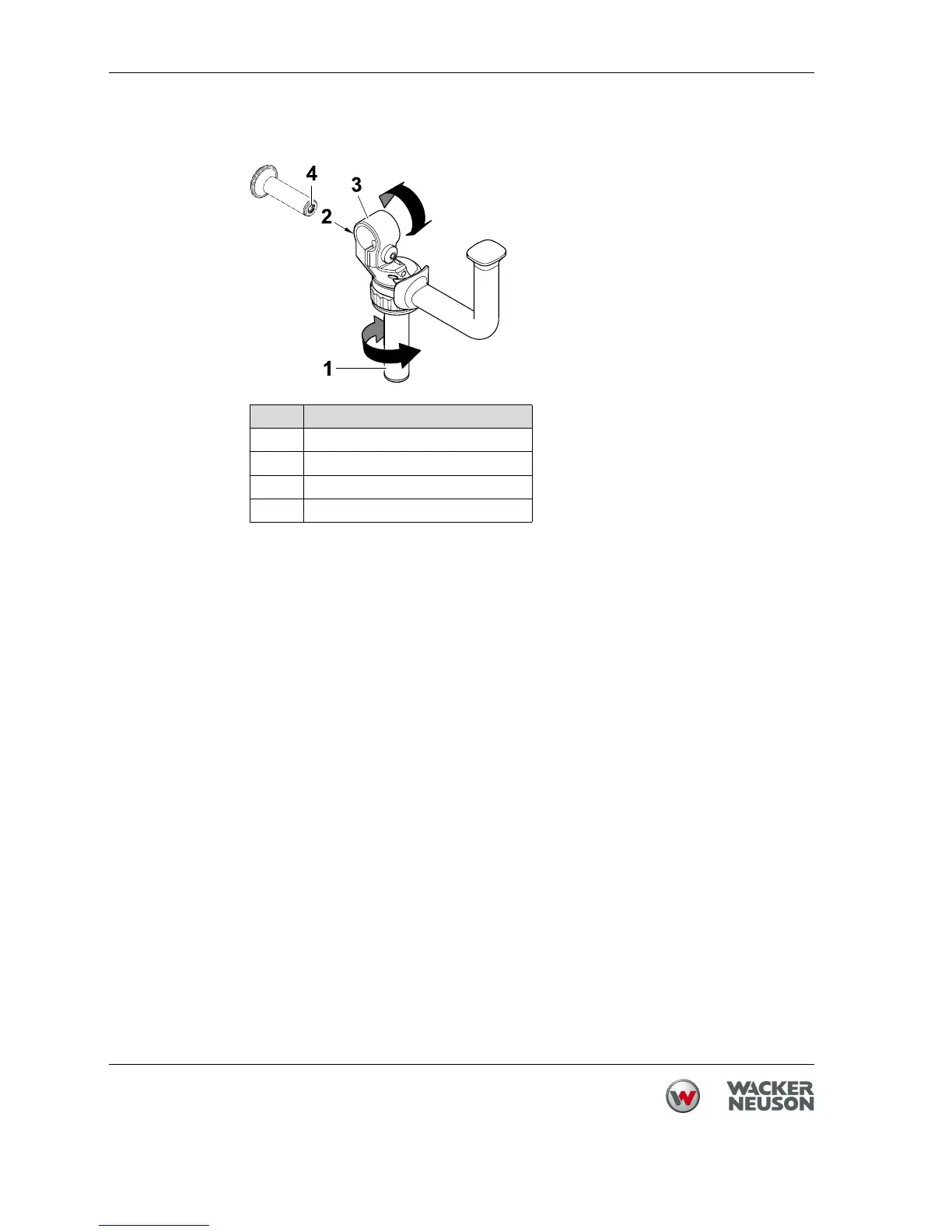Use and operation EH 9
30
Swiveling the supplementary handle
1. Remove the radial handle by turning it counterclockwise.
2. Use the Allen wrench integrated into the radial handle to loosen the hexago-
nal bolt at the clamping piece.
3. Swivel supplementary handle to desired position.
4. Tighten the hexagonal bolt again.
5. Attach radial handle to desired position (supplementary handle or housing)
using screw.
7.3 Changing tools
7.3.1 General instructions
General notes
You can change the tool without additional tools.
Notes on using tools
Only use tools with the following properties:
The tool must be suitable for the tool holder.
The tool end must be undamaged.
The tool must be sufficiently sharp to avoid impact damage.
The tool must be suitable for the intended application.
Item Designation
1 Radial handle
2 Hexagonal bolt
3 Clamping piece
4Allen wrench
